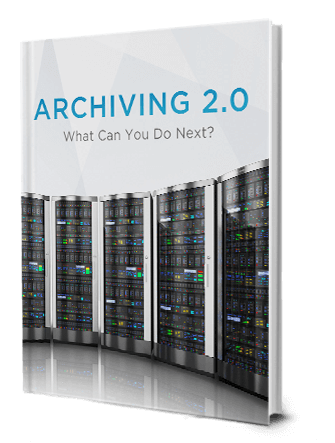Zoom vs. Teams: A Side-by-Side Comparison
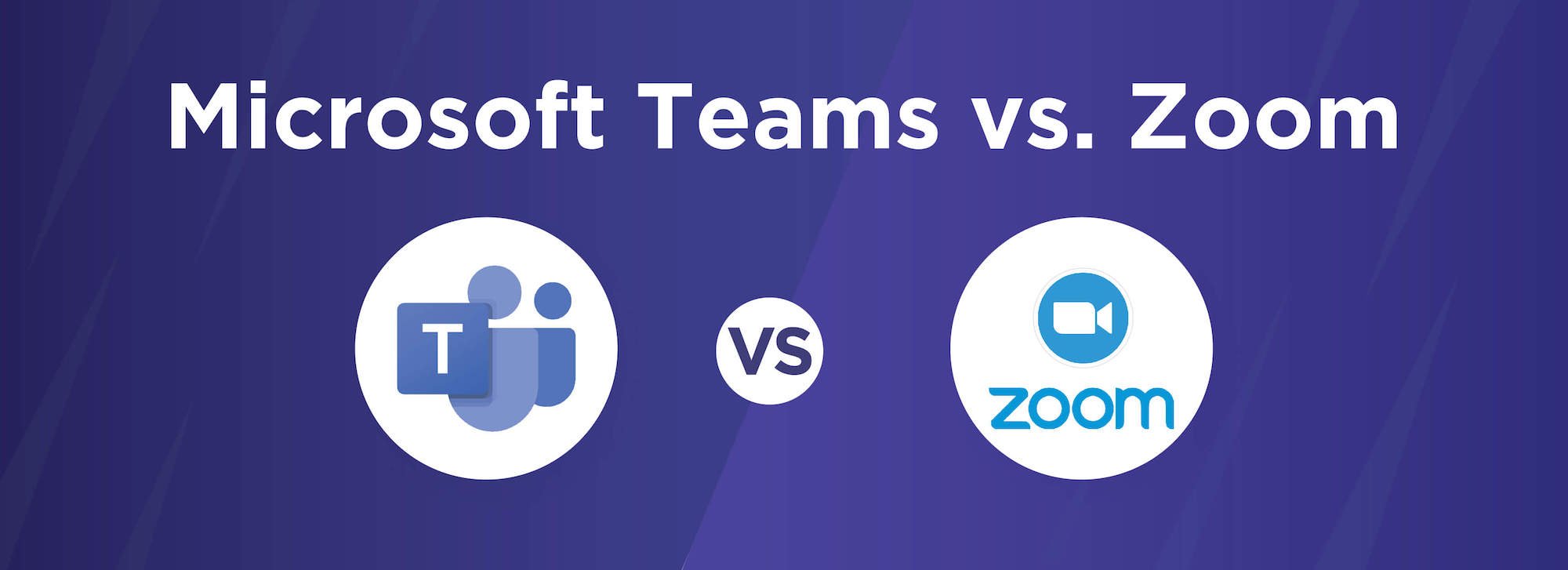
In a time when everyone is more physically distant than ever before, technology has made it easy to stay connected. Video conferencing systems, in particular, have become an asset to organizations everywhere, enabling them to foster collaboration amongst remote teams and maintain strong relationships with business partners from all corners of the world. From virtual meetings to presentations, video conferencing systems allow for meaningful face-to-face interactions regardless of location, making employees and business partners alike feel more engaged.
Microsoft Teams and Zoom are two of the leading video conferencing platforms on the market today and have experienced a significant surge in adoption due to the coronavirus pandemic. In this blog post, we’ll compare and contrast Microsoft Teams vs. Zoom to help you decide which option is right for your organization.
What is Microsoft Teams?
Microsoft Teams is a communication platform included in Microsoft 365. Though Teams offers video conferencing capabilities, that’s far from its only use case — the platform also includes chat and voice calling functionality and enables teams to share and edit files in real time via a shared virtual workspace. Teams is highly integrated with other products in the Microsoft suite, including Word, PowerPoint and Excel, making it a true collaboration platform. Created to compete with Slack, Teams has grown from 2 million users at its initial launch date in November 2017 to 75 million users as of April 2020.
What is Zoom?
Zoom is a unified communications platform that encompasses audio and video conferencing, chat functionality, video webinars and more. Zoom offers an entire marketplace of application integrations, including MailChimp, Zendesk, Marketo and even Microsoft Teams for additional extensibility. Though Zoom has been around since 2011, it’s seen stunning growth in 2020, increasing from 10 million daily meeting participants in December 2019 to over 300 million daily meeting participants in April 2020.
Microsoft Teams vs. Zoom: At a Glance
| Microsoft Teams | Zoom | |
|
|
|
|
|
|
|
|
|
|
|
|
|
|
|
|
|
|
| Recording | All meetings and calls can be recorded. Recordings will expire, but the date and time limit can be modified by your admin. | Local recording and cloud recording are available. |
| eDiscovery | Ability to search for a variety of content, including audio recordings, chat links, chat messages, edited messages and team video clips. Not all content is discoverable. | Zoom’s Pro, Business and Enterprise plans provide more visibility and data access. There are some limitations, such as 1 GB capacity on cloud recording storage. |
Microsoft Teams vs. Zoom: In-depth Comparison
Pricing & Capacity
Microsoft Teams customers have their pick of four pricing plans. The most basic version of Teams, which is available for free, offers video conferencing for up to 300 participants and a maximum meeting duration of 60 minutes (both until June 30, 2021), as well as chat and collaboration capabilities for up to 500k users. Organizations interested in accessing additional productivity apps and secure cloud services should consider investing Microsoft 365 Business Basics for $5 per user, per month, Microsoft 365 Business Standard for $12.50 per user, per month, or Office 365 E3 for $20 per user, per month.
Zoom offers five pricing plans, starting with Zoom Basic for personal meetings, which enables you to host up to 100 participants with a 40-minute maximum group meeting duration. Small businesses should consider Zoom Pro; for $14.99 per month, per license, you can host up to 100 participants in unlimited group meetings. For $19.99 per month, per license, small- and medium-sized businesses can get Zoom Business and host up to 300 participants per meeting.
Organizations that require calling and chat in addition to audio and video conferencing should consider Zoom United Business, which at $30 per month per license allows for up to 300 meeting participants. Finally, there’s Zoom Enterprise, which, as its name implies, was built with enterprises in mind. For $19.99 per month, per license, businesses can host meetings for up to 500 participants (or 1,000 with the Enterprise+ plan).
User Interface
When it comes to its user interface (UI), Microsoft Teams’ greatest strength is also its greatest weakness. One of the things that makes Teams so appealing is its ability to pull video conferencing, chat and a variety of other Microsoft 365 productivity and collaboration features and present them all within a single, unified dashboard.
That said, with so many features and functionalities all in one place, Teams can be somewhat difficult for first-time users to navigate and can even seem overwhelming. If Teams is at the top of your list for video conferencing and communication, it would be wise for management to familiarize themselves with its UI before training your employees, so that they can lead by example.
Zoom, by comparison, offers far fewer features and integrations, however, it earns points for simplicity and ease of use. As a result, Zoom takes very little training to set up and use, meaning your remote teams can start collaborating that much sooner.
Video Quality
Both Microsoft Teams and Zoom boast video resolutions of HD 1080p at 30 fps, placing them neck-in-neck in terms of video quality. In order to achieve this resolution, Microsoft recommends a minimum connection of 2Mbps, while Zoom recommends a 3Mbps connection. It’s also worth noting that, unlike Teams, Zoom doesn’t enable 1080p by default — instead, it uses 720p default, though users can manually change their video quality settings.
Conferencing Features
In terms of features, there’s significant overlap between Microsoft Teams and Zoom’s — both offer audio and video conferencing, chat functionality and application, desktop, file and screen sharing. As we’ve mentioned, Teams goes far beyond Zoom’s core capabilities due to its tight integration with the entire Microsoft 365 software stack, however, Zoom’s app marketplace enables business to add extensibility and customize their implementation as needed.
Support
Though the free version of Microsoft Teams does not offer built-in support, Microsoft 365 Business Basics and Microsoft 365 Business Standard each offer a 99.9% financially backed uptime guarantee, round-the-clock phone and web support and FastTrack deployment support. Office 365 E3 offers all of the support options shown above, plus FastTrack deployment support.
By comparison, organizations that use the free version of Zoom get free 24/7 online support; all paid versions of Zoom also come with phone support, and the Zoom Enterprise plan includes a dedicated Customer Success Manager.
Both Microsoft Teams and Zoom both provide extensive documentation — including training videos, online webinars, customer forums and more — free of charge via Microsoft Docs and the Zoom Help Center, respectively.
Security
Given that Microsoft is renowned for its security, there’s really no contest here. Microsoft Teams leverages end-to-end encryption, multi-factor authentication, Rights Management Services support, at rest and in-transit encryption and Secure Real-time Transport Protocol technology for audio and video data. Microsoft’s Reports hub (formerly known as the Microsoft Transparency Hub) and official Teams security and compliance overview also provide end users with detailed information about the company’s privacy policies and how it handles user data. Depending on which industry your organization operates in, this transparency could prove essential from a compliance standpoint. According to a recent press release from Microsoft, Teams is HIPAA, GDPR, FedRAMP, SOC and FERPA compliant.
By comparison, Zoom offers 256-bit TLS encryption, AES-256 encryption and optional end-to-end encryption. It also provides meeting hosts with a variety of security capabilities, including waiting rooms for attendees, audio signatures, screen share watermarks and passcode-protected meetings. Zoom only stores basic information pulled from user account profiles, such as email address, user password, first name, last name and company name. Though Zoom claims to take security seriously, the platform has experienced multiple security breaches in recent months and has been criticized for its vague or misleading privacy and encryption policies. Though Zoom is still fine to use in most instances, organizations that discuss sensitive subjects during video conferences or are subject to strict data regulations might want to think twice.
Recordings
With Microsoft Teams, all meetings and calls can be recorded, and though the recording will expire after a certain date, the time limit can be modified by your admin. Recordings won’t capture whiteboards, annotations, shared notes and videos or animations that are embedded in PowerPoint Live presentations.
Zoom offers two types of recording capabilities — local and cloud. Local recordings, which are standard on all Zoom accounts, are saved to your computer, whereas cloud recordings are saved to the Zoom Cloud. These recording capabilities are included with all paid plans.
eDiscovery
Not all Microsoft Teams content is ediscoverable, but you can search for the following information with Microsoft eDiscovery tools:
- Audio recordings
- Card content
- Chat links
- Chat messages
- Code snippets
- Edited messages
- Emojis, GIFs and stickers
- Inline images
- Loop components
- Meeting IM conversations
- Meeting metadata
- Name of channel
- Quotes
- Reactions
- Subject
- Tables
- Team Video Clip (TVC)
Zoom allows you to search for information, but certain paid plans — Pro, Business and Enterprise — allow for administrators to have greater control and visibility into your data. There are limitations, however, such as a 1 GB capacity limit on cloud recording storage.
User Reviews
| Microsoft Teams | Zoom |
|
“Teams has been an asset to my company during our transition from working in the office to working remotely from home. As an extension of our existing Office 365 platform, we were able to efficiently set up an effective remote communication channel that gives us access to shared docs, conversation channels + meeting recordings.”
— “The software works seamlessly across different platforms with almost equal capability. IMHO, it is far more secure and reliable than many other alternatives and one of the best choices for O365 Business users. The meeting recording integration with Microsoft Stream, the file storage integration with OneDrive and SharePoint is great. Chat and video call capabilities are very good with new features being introduced continuously. Overall, a solid package for collaboration.” — “Our company has used MS Teams to quickly establish Telemedicine coverage for patients of our urgent care centers following the outbreak of CoVID19. The security of the platform and the quality of the video/audio has been more than sufficient. Scheduling patients is easy, as they are added by a medical assistant to my calendar. It is simple to provide continuity of care w/ a seamless transition between me and the Medical Assistant during a call. In other words, if I need to add the MA to a call, I can simply select to add them, then when all 3 of us are on the call I can give the MA instructions and say bye to the patient before hanging up. So much better than “transferring” a call and having the patient wait in limbo to see if someone picks up on the other line. Can’t believe how fast we were able to get telemedicine up and running once the pandemic started!”
|
“The quality of video is consistently good. It’s very reliable, quick and easy to set up — creating a call and sharing takes just seconds. I like how you can see all of your colleagues on one screen and there is rarely any lag. I like the screen sharing function which allows you to present and mark on the shared screen. If you compare Zoom with a similar system, Teams for example, it is so much easier to use, the functions are obvious and it’s difficult to make a mistake. I like to use the backgrounds as it can make a more professional setting for a meeting.”
—
“We have been using Zoom for several years, but never to the extent that we have been using it since March. Zoom has allowed us to stay connected as a team and also connect with our clients. I find the ease of use to be the most appealing. I have 6-year-olds and 60 year-olds-that are both able to access our meetings efficiently and easily. I love that it integrates with my calendar, and I can invite others to various meetings. I was very happy with the customer service we received as we were deciding to upgrade our account, and I love that I can use it on my phone but also as an app on my computer.”
—
“Zoom has all the capabilities you need for virtual meetings. Our team uses this frequently for presentations, chatting and meetings. I love the share function which allows me to quickly share my screen with content we’re discussing. My team gets very creative with their backgrounds and I love the ease of using Zoom on your phone. The platform gives you the flexibility you need to participate in meetings effectively.”
|
Overcome Compliance Concerns with Intradyn
We hope you’ve found this review helpful, and that it gives you clarity on whether to choose Microsoft Teams vs. Zooms for your organization.
The rise of video conferencing in the workplace has generated new concerns around compliance — and with new concerns around compliance comes renewed interest in archiving. From chat transcripts to shared documents, and everything in between, Intradyn’s All-in-One Archiver can archive it all. Our solution offers robust security, intelligent search, advanced analytics and reporting and is compliant with most major industry regulations, so whether you’re in healthcare, government or anything in between, you can rest assured knowing that your data is in good hands.
If you’re looking for ways to empower your employees to do more with the right tools, we invite you to download our free eBook — The Complete Guide to Choosing an Office Productivity Suite.
Find out what Intradyn can do for you — contact us today to get started.