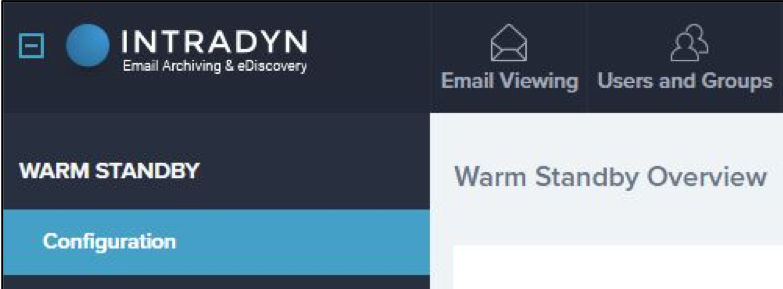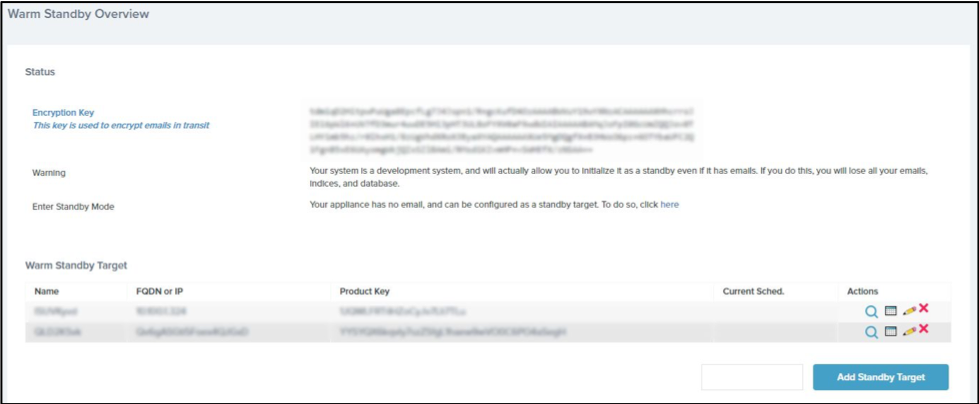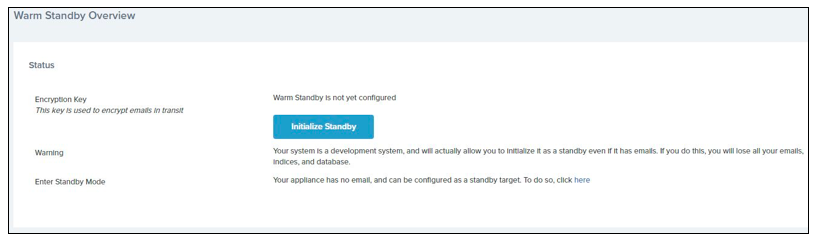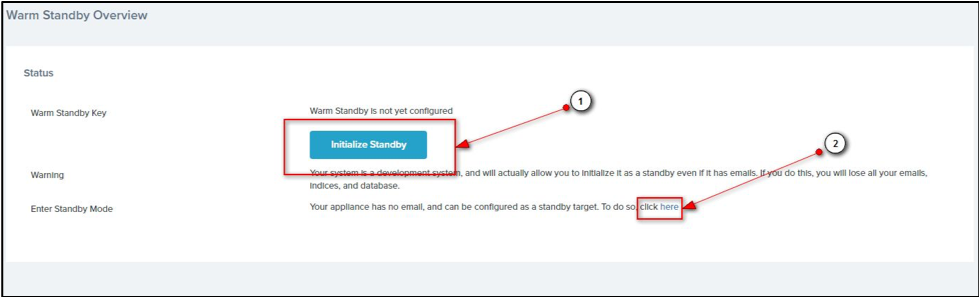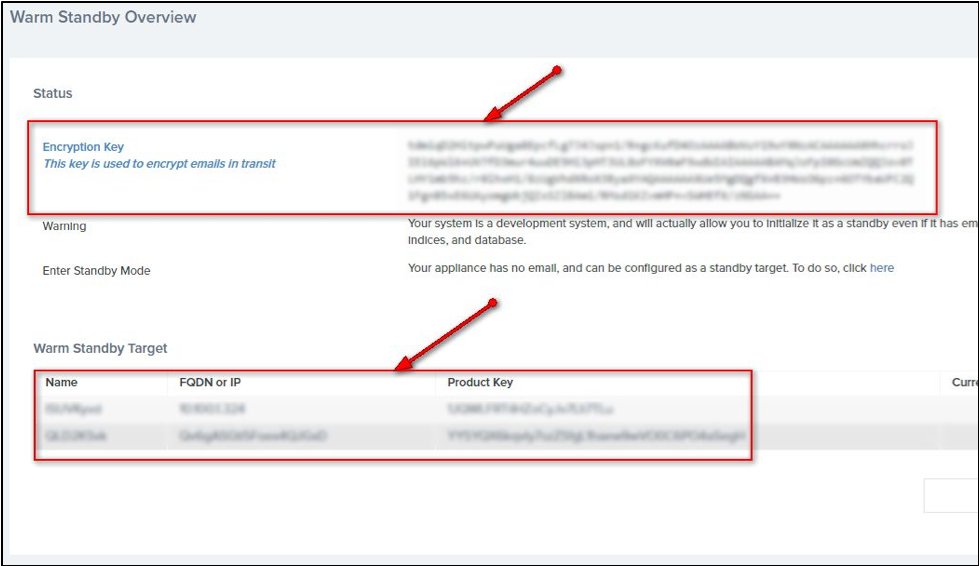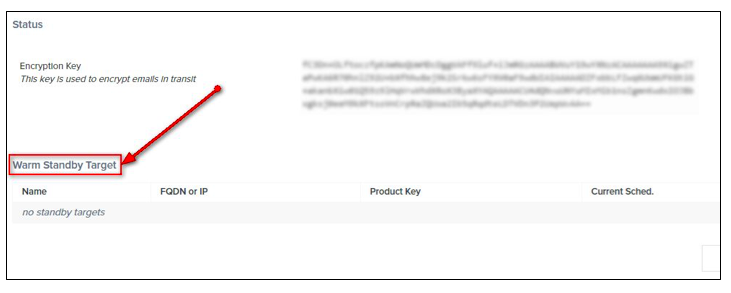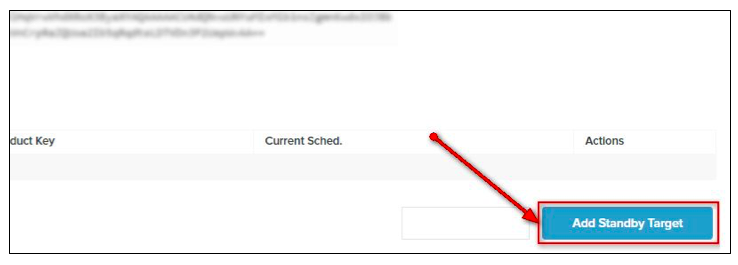Warm Standby Archiving
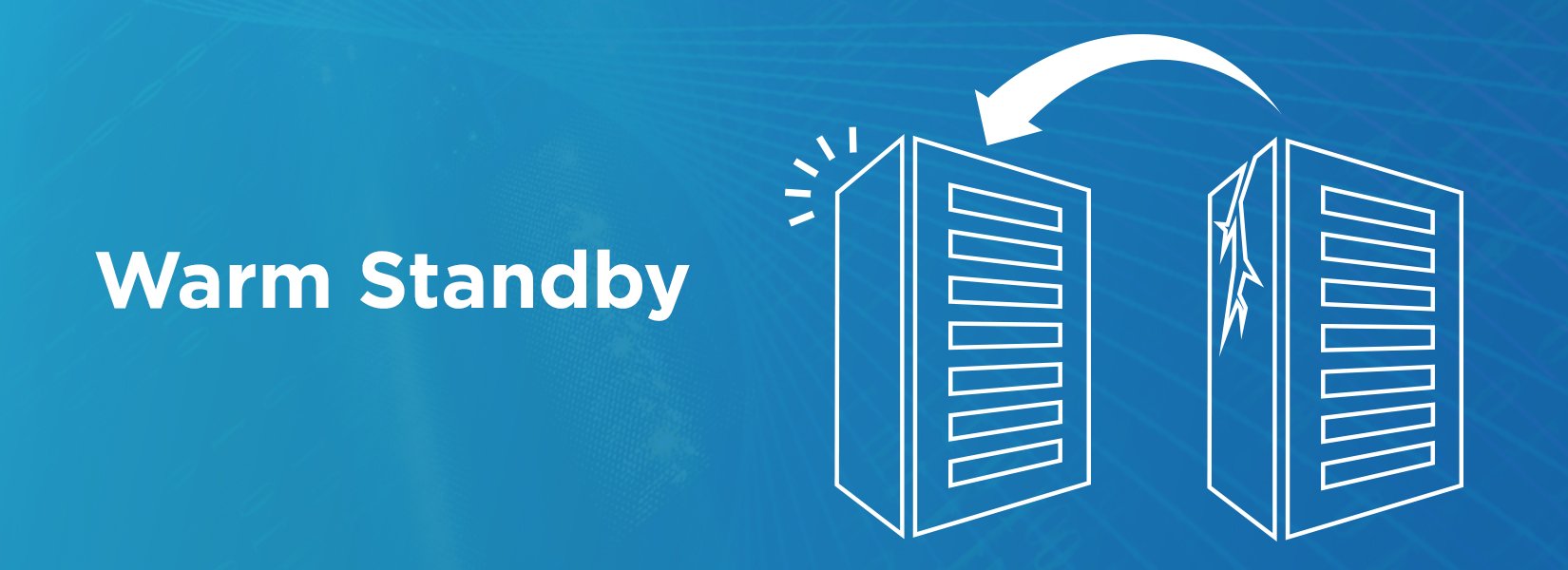
The need for businesses to have a solid recovery plan in place in the event that unexpected disaster destroys your data has never been more urgent, both with regard to business continuity and regulatory compliance.
However, not all recovery options are created equal. The specific needs of your business will dictate what type of disaster recovery plan will work best. Your existing infrastructure and the speed at which you need to recover your data are among many factors that will affect your recovery site options and cost.
Standby redundancy is one of these options. It is a technique commonly used to improve system reliability and increase availability in the event disaster recovery is needed.
So what is Warm Standby?
The online tech dictionary Webopedia offers the following definition:
“Warm standby is a method of redundancy in which the secondary (i.e., backup) system runs in the background of the primary system. Data is mirrored to the secondary server at regular intervals, which means that there are times when both servers do not contain the exact same data.”
Speaking more colloquially, warm standby describes a disaster recovery scenario. It is as if you’re driving on the road and you have a backup car following behind you. However, this extra car is consistently several miles behind you; therefore, it could take a little while to catch up to you. Your extra car won’t be as fancy as your current one, but the engine works, which is really all you need if the car you’re running currently breaks down.
How does Warm Standby help business?
The Active/Standby mode of operation initially meant having hardware available and connected into the network; now it allows for having the necessary software completely installed and available on a second node as well.
Generally, two main categories of redundant standby systems are used to describe the characteristic of the standby component, cold and warm standby. Warm standby indicates the use of any alternate device or system that is held in readiness to overcome an otherwise significant startup delay.
A scaled-down version of a fully functional system can be used as a source of backed-up data, allowing it to operate as the main server in case of emergency. This standby system is designed to be updated at regularly scheduled intervals, guaranteeing the preservation of information throughout the entire system.
Similarly, a warm standby recovery means you have hardware and network connections established from your site to a second site, but they are not perfectly equal. Your recovery may be slightly delayed while you retrieve your data from your remote backup site.
In extreme situations, a complete system can be fully duplicated and kept up to date — so in the event of the primary system failing, the secondary system can be switched in with little or no interruption. This can assist in decreasing recovery time by immediately starting the recovery process through the standby system, without requiring administrative intervention.
Continuous archiving can be used to create a high availability configuration with one or more standby servers ready to take over operations if the primary server fails.
Warm Standby from Intradyn
At Intradyn, the warm standby archiving function represents an improvement to the system, introduced in the 5.3.3 update. This upgrade was brought about based on significant customer feedback received over the years.
This feature provides a redundant archiver that mirrors the data on the primary archiver. The data is mirrored from the primary archiver to the warm standby archiver at regularly scheduled intervals, introducing redundancy in our software, hardware and virtual solutions.
The warm standby function allows an admin to designate whether an Intradyn appliance will run in either Master mode or Standby mode.
NOTE: An Intradyn appliance may be activated as a Master and then switched to Standby mode before any emails have been loaded onto it.
- To enter Master mode, click the Initialize Standby button.
2. If you have not yet loaded any email, you may enter Standby mode by following the link in the Enter Standby Mode configuration section.
NOTE: An appliance with emails on it cannot be made into a Standby.
A Master Intradyn appliance will run as normal, streaming emails, indices and database updates to all configured and targeted Standbys.
Once an appliance is in Master mode, its configuration key will be listed in the Status section. This key will be shared with any Standby targets when configuring them.
Standby targets are added with the Add Standby Target button.
A Standby will run in a special mode, only applying updates that are sent by the single Master it is associated with. NOTE: The Standby will not be fully usable until it becomes a Master, which is an irreversible process.
For more information about the entire AOS 6.2 update release, click here. And please don’t hesitate to contact one of our email archiving consultants should you have any questions about our latest software update or any of our services.