Office 365 Migration Checklist: Top Things to Know and Plan For
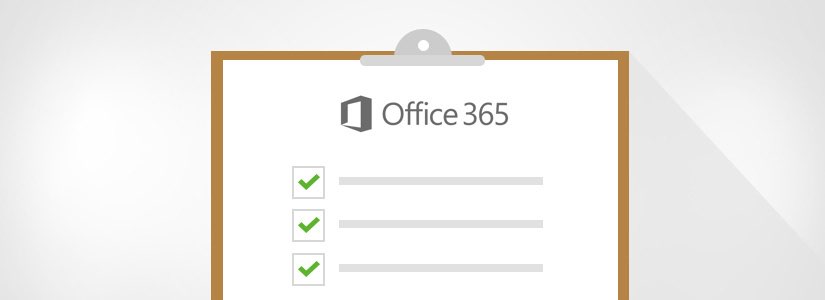
Successful deployment of Office 365 in your work environment requires three very important things:
- A commitment to letting go of the Office tools of old — It’s time to release yourself from the grasp of Office 2003/2007 and step into the 21st century. This step is relatively simple, and for the most part painless. It’s time to move on to bigger and better things.
- A laser-like focus and strict adherence to the implementation process — There’s no cutting corners in an O365 migration, so do your best to stay on course. Skipping steps could prove costly. Commit to staying on task and your migration will have little to no hiccups and business will carry on as usual.’
- An Office 365 Migration Checklist to keep you and your team organized — A ✔-list can be extremely helpful in keeping the migration process on task and on schedule. But what items belong on this checklist? Do these tasks have to be completed in order, or is there some wiggle room?
Before you jump into the third item on the list — creating an Office 365 Migration Checklist for your upcoming deployment — Microsoft itself recommends talking about your goals.
Define Your Goals Before You Start Achieving Them
Companies large and small recognize that the inherent challenge of migrating to O365 is finding the time to implement changes and not impact day-to-day business operations. Achieving minimal disruption to your employees’ workday is, and should be, goal #1 of your migration.
The second most important goal of your O365 migration involves sticking to timelines and delivery dates. Having a predictable timeline as a goal is important not only for the overall implementation process, but it’s also good for your employees working in the background to have a dependable expectation of when things will begin to change.
Top Things to Know and Plan for When Creating Your Office 365 Migration Checklist
Microsoft’s O365 deployment checklist is chock-full of extremely helpful tips and tasks to get your checklist started. The condensed, and slightly rearranged, version of the official 0365 migration checklist is as follows:
Prepare your company/organization — This should likely be the first thing you include in your 0365 migration checklist. Letting everyone within your organization know about the upcoming changes will only help as you begin to roll out your migration process.
Preparing employees ahead of time will also help when you start asking questions like the ones included in the next step in the Office 365 migration checklist. Luckily, Microsoft has designed an entire program to help you migrate smoothly to 0365.
Collect everything — Microsoft suggests taking inventory of pretty much everything within your current environment. The list of things to inventory includes:
- User accounts (login names, email addresses) of current and recently departed employees
- All mailboxes (quantity and size)
- Client versions, specifications and configurations (i.e. browsers, operating systems, applications, etc.)
- Network settings (i.e. DNS hosts, proxy and/or firewall settings, etc.)
- File storage details (location of file shares)
- Online communication platforms (i.e. messaging systems)
- Details of any and all integrated applications (i.e. CRM, mail enabled apps, etc.)
Decide your deployment strategy — Deployment of O365 has many moving parts — some more in depth than others. The following are what Microsoft considers to be the most common tasks associated with deployment:
- Create/synchronize accounts (i.e. add employees to O365)
- Authenticate accounts (setup and manage O365 account)
- Migrate any and all data (Transfer emails, files, folders, etc.)
- Consider storing excess data (emails and files) in third-party archiver for later use.
- Troubleshoot potential issues using Microsoft guidance and tools
Employees Rollout — If you’ve followed the first step and at least given some prior notice to the O365 migration, then this step in the process should be a cinch. Employee rollout is essential in completion of the prior account setup and authentication process. It includes:
- Add users and domains
- Assign appropriate licenses
- Configure application settings
So as you can see, there’s a lot that goes into an O365 migration checklist. A lot of the process is however dictated by your organization and its current setup. The above information is simply a framework to begin your pre-deployment planning to ensure nothing is missed. Best of luck.
As a proven third-party archiving solution, Intradyn Email Archiver has assisted countless Office 365 customers as they migrate away from their outdated Office setup. Contact us today to learn more about the ways we’re improving our email archiving solutions in order to benefit our customers. To learn more about Office 365, check out this post we wrote comparing the pros and cons of Microsoft O365 adoption.

