iMessage Archiving Challenges: Your Complete Guide To Compliance
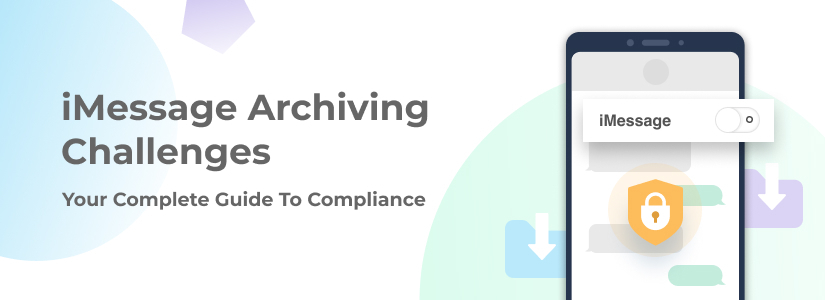
iMessage, Apple’s proprietary messaging service, enables users to send text, picture, video and voice communications from their Apple devices (including iPhones, Mac computers, Apple Watches and iPads) to the devices of other Apple users. It’s this exclusivity to the Apple ecosystem that makes the service stand out from other popular, device-agnostic messaging platforms, such as SMS text, WhatsApp or Facebook Messenger. But that’s not its only defining characteristic — iMessage also sends and receives messages via an internet connection instead of a cellular network, features end-to-end encryption and enables senders to use its services with either their phone number or iCloud email address.
While these features make iMessage a popular choice for users, they can also present certain challenges when it comes to archiving. For organizations that use iMessage for client or inter-employee communications, understanding how to archive iMessages is especially important.
Keep reading to find out why this is and learn more about techniques you can use to archive your iMessage conversations.
Why Is iMessage Archiving Important?
Just like email, social media or text message archiving, iMessage archiving enables companies to retain records of conversations for eDiscovery and compliance purposes. This is especially important for industries that are subject to strict regulations, such as finance and healthcare, as organizations in these sectors are legally required to keep records of all incoming and outgoing communications for specified time periods.
iMessage Archiving vs. SMS Archiving
So what makes iMessage archiving different from Simple Messaging Service (SMS) text archiving? Though the two services provide a similar function, there are certain inherent differences that make iMessages more difficult to retain:
- iMessage is internet-based, meaning it doesn’t rely on cellular networks to send and receive messages.
- All communications sent via iMessage are encrypted end-to-end and stored on Apple’s proprietary servers, so even if access to these messages were authorized by Apple, it would be impossible to read them.
- The service lacks inherent plain-text archiving capabilities, a feature that many retention solutions rely on for storage.
- While it is possible to store iMessages in iCloud, this setting applies to all of a user’s sent and received messages, making it impossible to distinguish between business and personal communications.
Comparatively, it is much easier to properly capture and retain SMS messages. Typically, these communications aren’t encrypted, and since they’re sent through mobile carriers instead of private servers, the same barriers to access don’t exist. With the right archiving solution in place, SMS communications from both company and personal devices can be accurately captured and easily stored.
How to Archive iMessages
As a result of the preceding challenges, traditional archiving solutions are ineffective tools for iMessage archiving and retention. However, that doesn’t mean it’s impossible to archive iMessage conversations at all. The good news is that if your organization uses this service for correspondence, there are workarounds and alternate methods for retaining communications.
Disabling iMessage on Apple Devices Used for Business Communications
This method is best suited for iPhones or other devices with the ability to use cellular data, such as iPads and Apple Watches. By simply turning off the setting that enables iMessaging, communications will be delivered as SMS messages. It’s important to note that if you choose this option, you must disable iMessage on all connected devices (if applicable). If, for example, you disable iMessaging on your iPhone, but not your iPad, any incoming iMessages will still be delivered to your iPad.
Backing up iMessages to iCloud
Backing up your messages to iCloud generates a second copy of your iMessage communications that you can access if anything happens to your current device. While this method is a handy way of ensuring you won’t lose any correspondences if the worst should happen, it’s a better safety net than it is an archiving solution. This is because backed-up messages can only be restored to an Apple device and can’t be directly accessed while in the cloud.
That said, there are third-party software solutions on the market that can convert iMessages to downloadable files, which can then be accessed with either a Mac or PC.
Taking Screenshots of Pertinent Messages
While not exactly a cutting-edge technique, the manual process of taking screenshots of relevant iMessage conversations can be a sufficient retention option. However, potential drawbacks to this technique could include time commitment (depending on the length of the conversation thread) and whether or not retention guidelines for your industry recommend or require plain text records.
The Risks of Unarchived iMessage Conversations
Failing to archive iMessages risks non-compliance with industry regulations and violation of data retention laws, which can come with serious consequences such as reputational damage, fines and other judgments. Additionally, should your organization face a lawsuit or eDiscovery request, you also risk the inability to provide essential documents in court, which can result in sanctions and fines for evidence withholding.
The following are only a few examples of real-life cases that illustrate the importance of proper text message retention:
- Schnatter v. Papa John’s International Inc. — A case that hinged on Papa John’s inability to produce text messages and emails sent from employees’ personal devices.
- NuVasive, Inc. v. Kormanis — In this case, the defendant had set their phone to auto-delete texts after 30 days, meaning they were unable to satisfy the plaintiff’s eDiscovery request. As a result, the court ordered Kormanis to pay NuVasive’s incurred fees and expenses.
- Regas Christou v. Beatport, LLC — In this case between two competing Denver nightclubs, the defendant was unable to comply with a litigation hold requiring the preservation of case-relevant text messages, leading to spoliation sanctions.
When using iMessage or SMS for business communications, it’s crucial to be certain that your organization remains compliant with the applicable text message retention laws and regulations.
Intradyn’s text message archiving solution captures, saves, categorizes and indexes mobile communications to facilitate quick retrieval when needed. Our archiving process retains all content in evidentiary quality, ensuring compliance with the regulations and legal requirements that apply to your business.
To discover what Intradyn’s text message archiving solution can do for your organization, contact Intradyn today. Or, download your copy of our eBook, How to Choose the Best Text Message Archiving Solution.

