Best Practices to Handle the Barrage of Emails in the Workplace
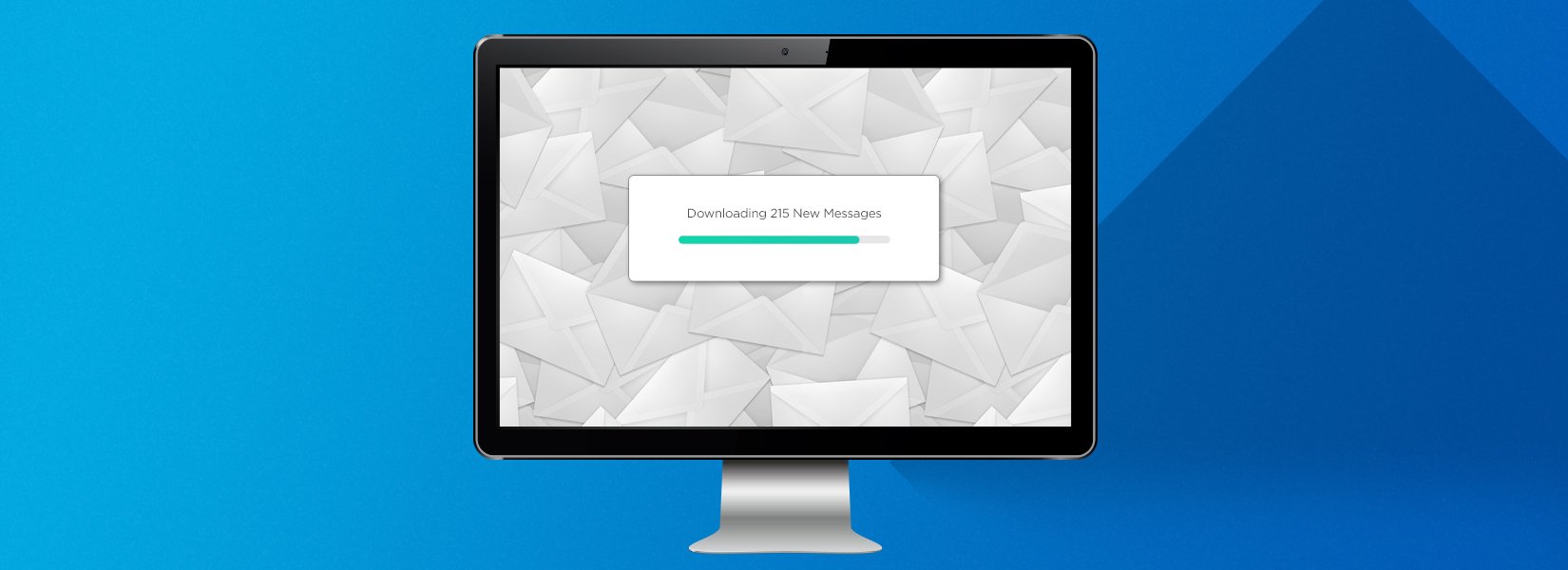
Buried. Barraged. Bombarded. All popular words used to describe the onslaught of emails the average person receives throughout the work day.
Anyone with an email account is familiar with this feeling, or something like it. The feeling of having an overstuffed inbox, with email after email continually piling up. The anxiety of being completely overwhelmed by the non-stop flow of messages into your inbox often leads to the inability to manage the sheer volume of these messages effectively. You are truly overloaded with email.
What is Email Overload?
Most email users let their inbox get out of control because they’ve failed to implement their own personal process for handling emails throughout the day — whether it’s communicating, replying, or forwarding on information.
Unchecked, email overload only compounds upon itself — so much so that some people have reported palpable feelings of isolation and anxiety, not to mention an overall loss of control over their work environment. Email overload can have a variety of impacts on your productivity and work performance.
Negative Impacts of Email Overload
Email overload can be detrimental not only to the overall productivity of a company, but also to the health of its employees.
The effects of email overload in the workplace are naturally pretty negative. In one instance, it was estimated that email overload wasted up to $1,650 a year per employee (in this case, physicians) involved in the study.
Over the last decade, since email’s rise to prominence, academic research has shown numerous links between efficiently managing email overload and increased employee productivity. This means the impact of effective email overload solutions can have overwhelming benefits to an organization.
The effect of email overload is an incredibly variable statistic, and its disparities are based almost entirely on how a personal chooses to use email. These differences can be seen in the results of research experts have conducted regarding email overload in the workplace.
Forbes estimated that the average employee spends over 13 hours a week focusing specifically on their emails. The McKinsley Global Institute found that people spend roughly 28% of the work week dealing with the effects of email overload. Meanwhile, the Washington Post reports that the average worker will spend upwards of 47,000 hours of work time processing their emails throughout their entire career. According to a study by the Center for Creative Leadership, 96% of email users surveyed believed unnecessary email caused them an undue amount of wasted time in a work day.
Needless to say, the evidence against email overload is strong.
So as you sit there contemplating your next move, know that your inbox is likely continuing to fill up and become cluttered with new and old messages. Finding a way to handle these messages sooner rather than later is in your best interest.
Managing Email Overload Stimulates Productivity
Before you read on, know that you’ll need to dedicate some time to this. Naturally, spending a lot of time processing your inbox is going to take time away from getting other work done. But it’s worth it in the end.
A study conducted by the Danwood Group showed that, on average, it takes 64 seconds to recover from an email interruption and return to work at the same work rate as before the interruption.
Developing and implementing a strategy for handling your inbox is all about eliminating the outside factors preventing you from your peak performance. Studies have linked the stress of handling email overload as well as email addiction to mental-health issues, showing that a failure to handle inbox overload at work led employees to feel a loss of control in managing their workload. The participants in this study reported that their email overload was due to the overall quantity of messages they received and the quality of the content found in the emails they received.
There are a variety of solutions available to help you lighten the load.

Email Overload Solutions
There are many valid email overload solutions; but much like other solutions, it is up to you to determine what is going to work best for your organization.
Ultimately, combating email overload in the workplace can be accomplished with a combination of the following solutions:
- Establishing company-wide policies regarding how to communicate via email, then enforcing them across your entire organization.
- Developing personal strategies, then effectively implementing them to deal with your inbox.
Striking a balance between these broader email overload solutions will help to provide you with an individualized method for approaching your overloaded email inbox. In order to create a successful solution for reducing your email overload in the workplace, consider some of these strategies:
- Develop a Dedication to Diligently Delete
Start deleting. Keep deleting. Don’t stop deleting, until you’re satisfied you’ve gained some semblance of control over your inbox. Usually, there are months of unnecessary messages sitting in an inbox, taking up space and cluttering anything of actual relevance. Be thorough, and brutal, when picking through and identifying emails to delete. It’s easy to delete what you do not need – in some estimates, up to 80% of emails can be deleted at a simple glance.
- Elevate Your Email Expertise
One of the most productive ways to reduce email overload is by establishing what are necessary conversations for email, and what are unnecessary “FYIs” that can be dealt with more easily in group chat or in person. Don’t use email for big decisions or complex issues. Any type of discussion that requires back and forth communication should not be handled over email unless it is absolutely essential. Use good collaboration tools (Slack, Skype for Business, Google Docs) that are designed for these kinds of instantaneous interactions.
- Use Rules Ruthlessly, But Carefully
Sometimes, sweeping rules and policies are ineffective. Some experts purport that it is hard to identify a mechanical set of rules that work for everyone in your company, or they wonder about the benefits of hamstringing your employees with unrealistic goals to reach and rules to follow. It’s very important to find and strike the delicate balance between these two schools of thought. Not all rules are bad, but having unachievable expectations only sets up an organization and its employees for failure in the long run.
- Utilize Company-Wide Email Overload Solutions
Develop a policy, as an organization, that will reflect an emphasis on reducing the number of overloaded inboxes within your company. Once your organization has established a set of basic email policies, incorporate those rules into your daily process. These can be simple rules, such as restricting the use of chain mail (i.e. CC & BCC messages) unless absolutely necessary, or eliminating them altogether.
Sometimes, they may be even more rigid examples, like a steadfast agreement to only send work emails during work hours.
One astonishing, albeit extreme, example of this is Atos, a French IT services provider whose CEO decided in 2011 to do away with internal email entirely by 2014, a process they are reportedly still pursuing.
It often goes overlooked, but using an organizationally mandated procedure for handling emails can significantly cut back the impacts of email overload on the entire workforce. Having a company-wide email strategy with a lack of clear and efficient protocols results in your email systems being flooded with irrelevant junk and meeting requests. Conversely, companies can combat the threat of email overload by evaluating the efficiency of how different solutions impact their operations.
- Find Better Ways to Communicate with Your Co-workers
Have open discussions with key co-workers about the most effective ways to communicate with them. This will help you develop a greater understanding of what types of communications are handled better face-to-face or by phone, preventing you from exhausting the use of your email systems.
Commit to reforming how you send emails. Brevity is your friend; write shorter, smarter emails that warrant faster responses by getting to the bottom line of your message efficiently. Learn your email values and spend less time working and writing emails; focus on clarity, concision, relevance and actionable items. If you can accomplish responding to an email quickly, do so. Otherwise, file the emails to be handled according to their precedence.
Try adopting mindsets like the three or five sentence philosophies that require you to communicate your messages concisely. Do not, however, send one-word emails in response to questions. If you value the content of your messages, the frequency and need to use them decreases.
- Set and Aim For Your Goals
Strive to achieve an inbox end goal, whether that be Inbox Zero, Inbox 50 or some other form. Choosing one will provide guidance regarding how you handle emails, how much you retain and how quickly you handle interactions. Having a goal to strive for is helpful for laying out how much time you can or need to spend dealing with your email overload while in the workplace.
As you struggle to rid yourself of email overload, be sure to take an occasional break. It can be rejuvenating to disconnect yourself from digital things at least once a day, even if only briefly. Doing this allows you to increase your productivity when you come around to readdressing the issues at hand. Some experts suggest taking an “Email Sabbatical.” However, this is not a useful strategy for everyone. If you’re going to end up being constantly distracted by what you might be missing, you’re much better off focusing as much time as you need to handle it.
Dealing with email overload is just one step in the long-term process of establishing effective email management practices. Email overload in the workplace will likely be an ongoing issue for as long as we continue to use email as a primary form of communication. However, prioritizing the management of this email overload in your workplace can have an incredible benefit on the quality of work you produce, as well as your overall work performance.
Intradyn is an information archiving company that specializes in providing email and social media archiving solutions to organizations all around the world. If you’re in need of an archiving solution to help you improve your email management, contact us today.

