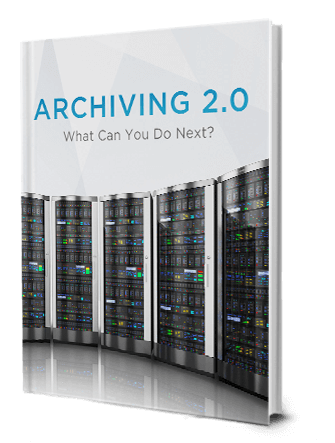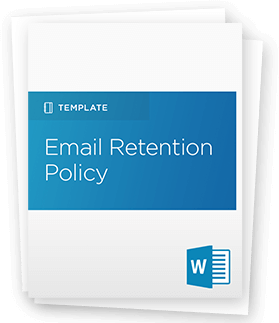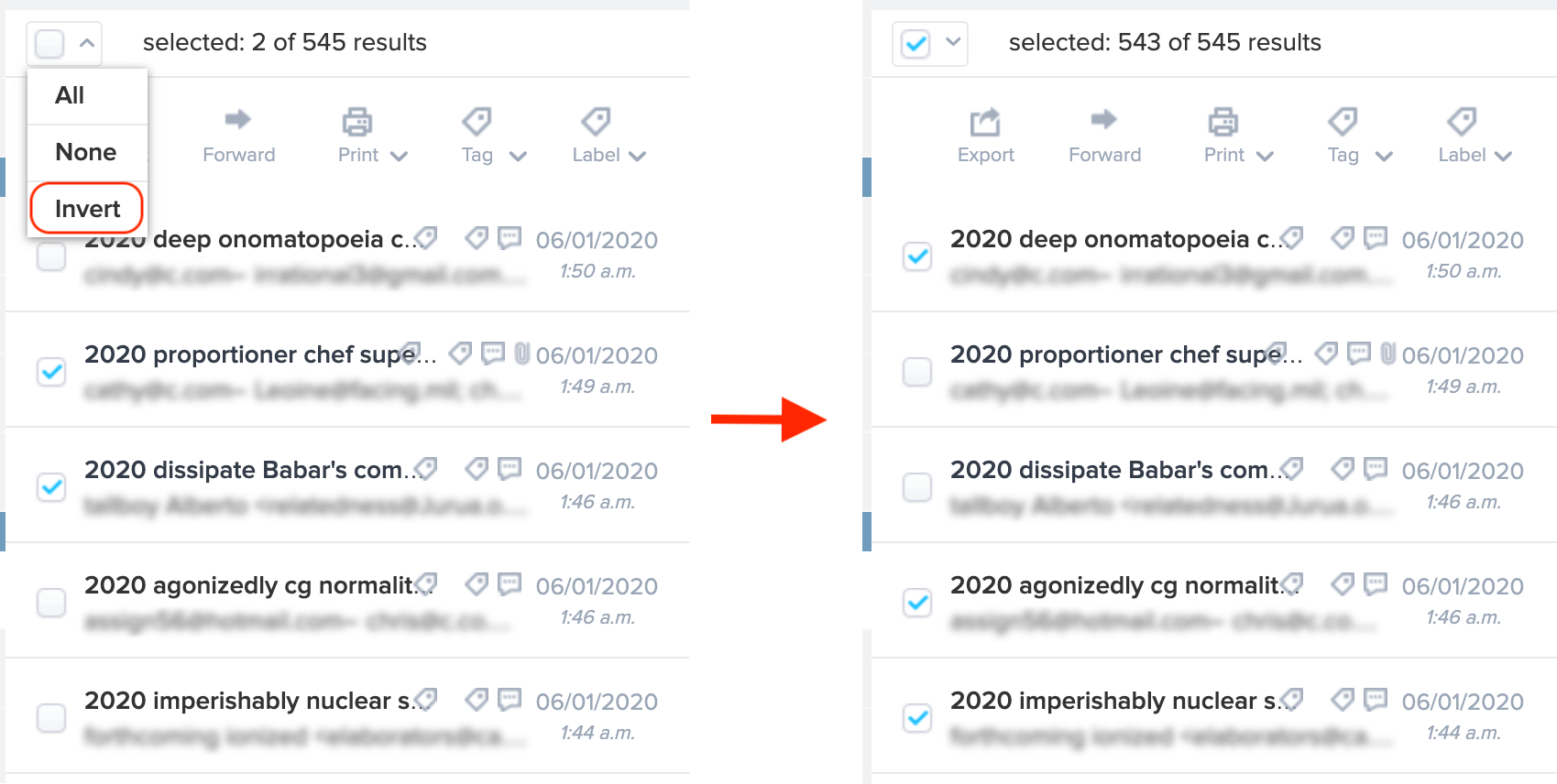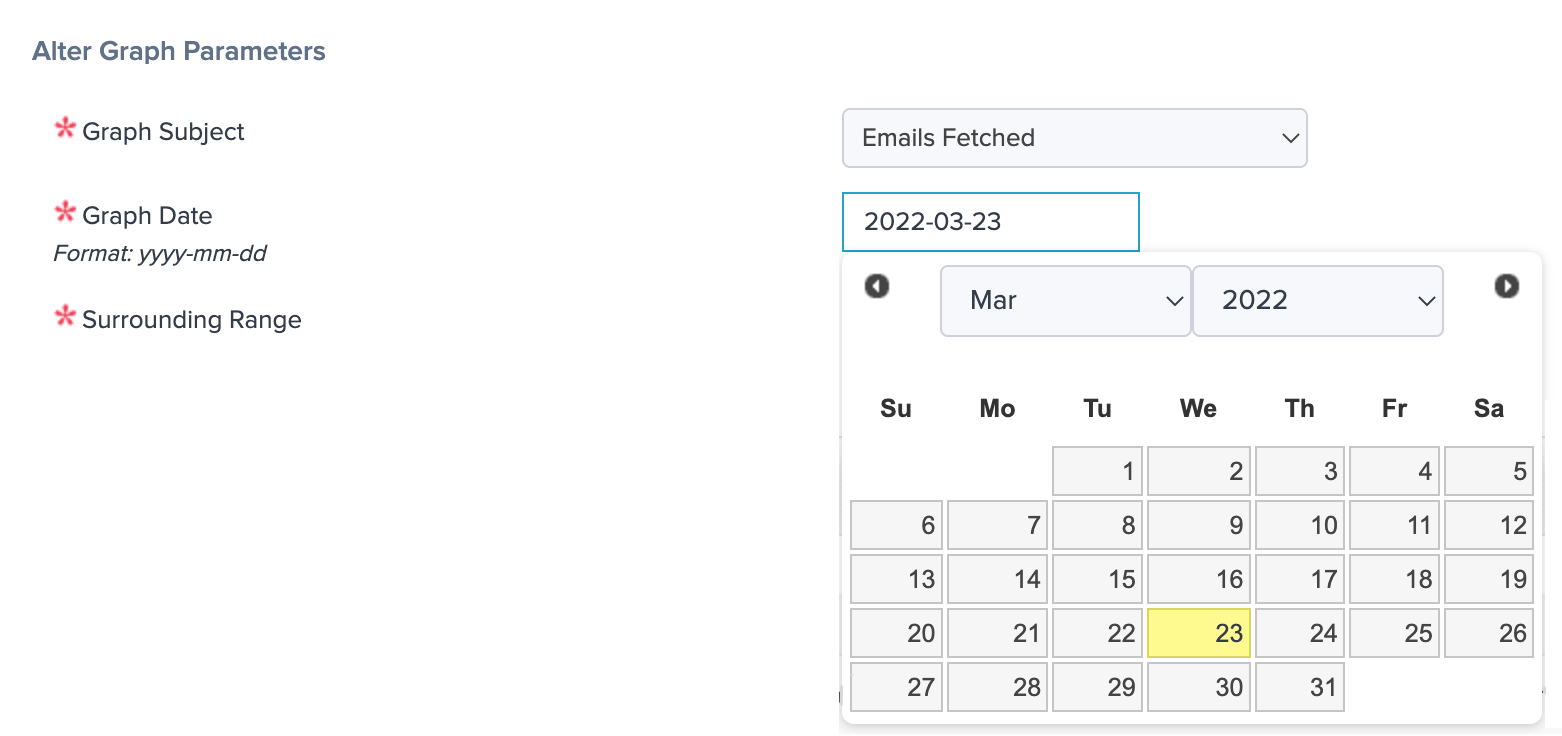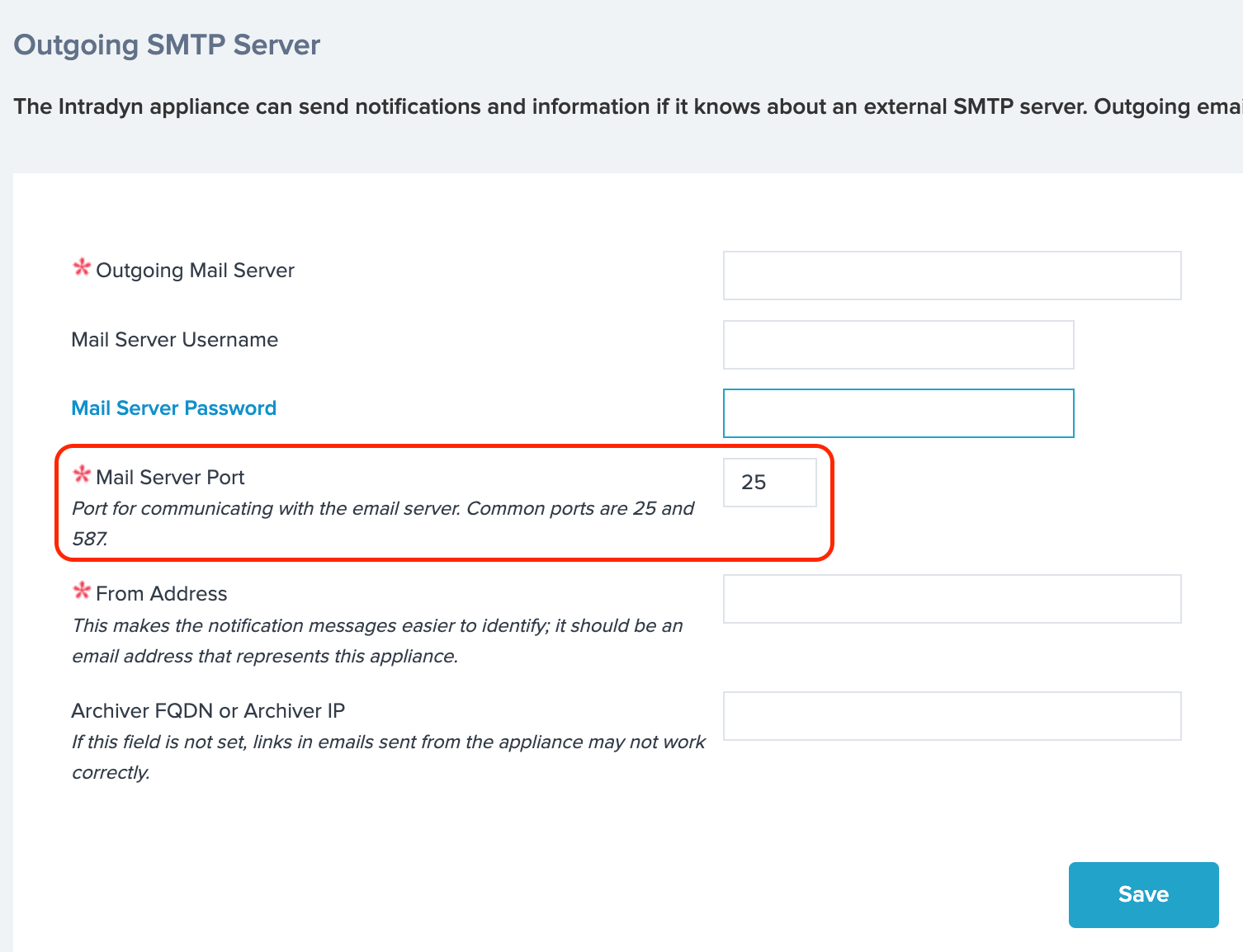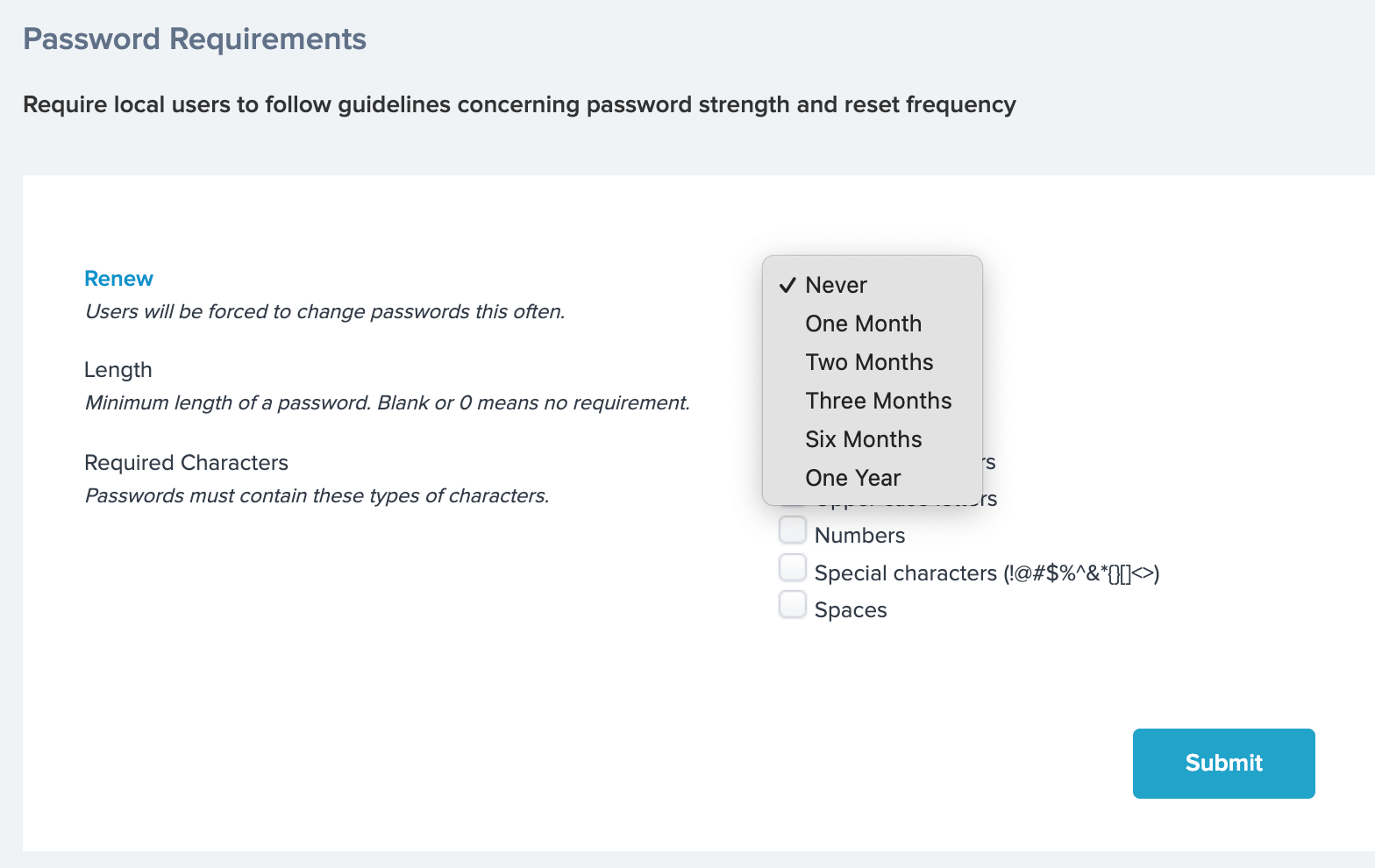Archive Operating System (AOS 6.11) Updates

The 6.11 AOS release includes many small fixes and enhancements. It does not have a central area of focus. For details, please read the full release notes below.
New Features
Feature Enhancements
- The Email Activity page now shows a calendar widget to make the date input selection easier.
- Email exports are now allowed from a machine whose software maintenance subscription has expired, as long as it is transferring to a machine that is currently subscribed.
- Users are now allowed to specify their own port number for Outgoing SMTP traffic. The port is no longer hardcoded to 25.
- Better user-facing messages for Outgoing SMTP failures have been added.
- Multi-page edit forms (such as the user editing forms) now give a visual indication of which page (out of the available pages) the user is on.
- More expiration timing options have been added to forced password renewal.
- A help page for the conversation feature has been added..
- There is better form validation on conversation export. Additional checks have been added to ensure emails are found between the specified dates in the conversation before starting an export.
- All tag columns and drop-downs have been alphabetized.
- Reduced excess space consumed on standby machines for storage of search indices.
- Standardized the use of the “data retention” feature name. References to “data purge” or “data aging” have been changed.
- Suppress the display of *@archive.telemessage.com email addresses in the email viewing logic since it is only used as an intermediate to deliver SMS messages to the archiver and is not the true originating addresses of communications.
- There are now clearer user-facing messages and audit log records when email migration is terminated.
Bug Fixes
- Eliminated an error encountered on Global Search Exclusion configuration if the user attempted to add a duplicate address to the exclusion list.
- There is a fix for Editing Group Membership. The page did not give feedback when users attempted to add a member who already existed.
- There is a fix for the value of the “Force Password Change” checkbox in the Import User Wizard; it could be lost if the user went forward and backward in the wizard.
- Added in missing success messages and confirmation dialog boxes in the EWS Services pages.
There is a fix for conversation export pop-up overlaps footer on small screens. - There is a fix for a rare edge case allowed the Incoming SMTP processes to hang.
- There is a fix for when it’s late in a time zone other than UTC; the search page will show tomorrow’s date instead of today’s date as the default search criteria.
- There is a fix for a rare upgrade edge case, which could cause upgrade to halt halfway through.
- There is a fix for a rare edge case, which could cause the search backend to hang.
- There is a fix for “export to PDF” was listing the name associated with from/to but not the email address itself (seen only in 6.10).
- Added SSO/SAML configuration actions to the audit log.
- There is a fix for tags; they are removed from the local machine on the first attempt to sync two federated machines using “sync now.”
- There are fixes for display and export of poorly formatted emails.
- Export[KL1] to PST additional error handling for emails with malformed headers.
- Better handling of malformed emails, which contain an “illegal multibyte sequence” when viewing them through the web UI.
- Minor fixes for viewing oddly formatted email bodies.
This most recent release would not have been possible without feedback from valued users like you. What new features or enhancements would you like to see in our next AOS release? Contact us today to let us know.