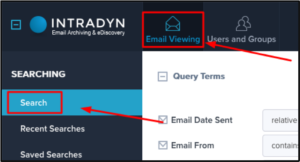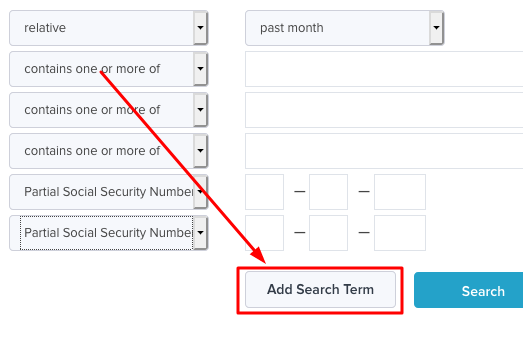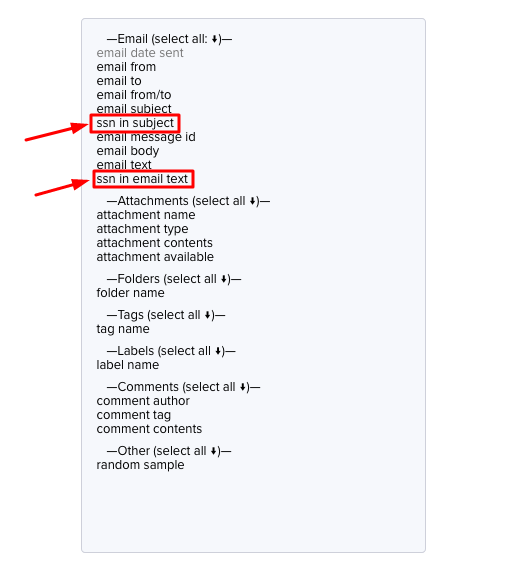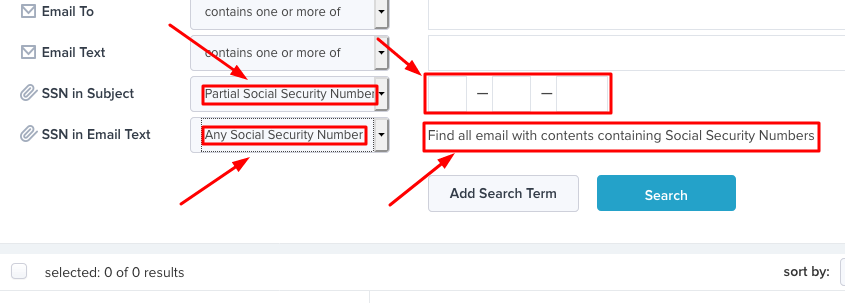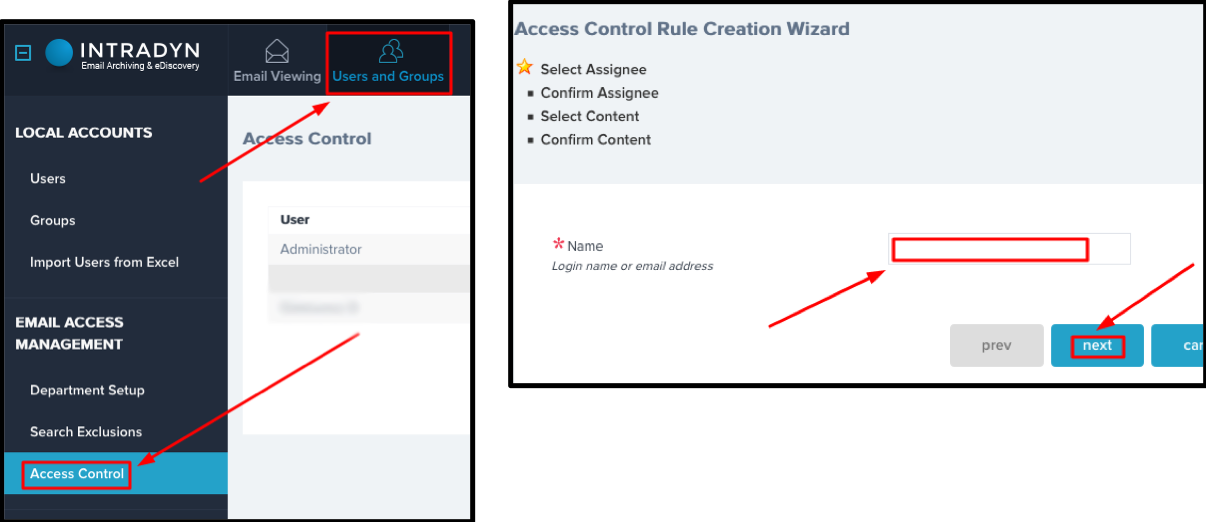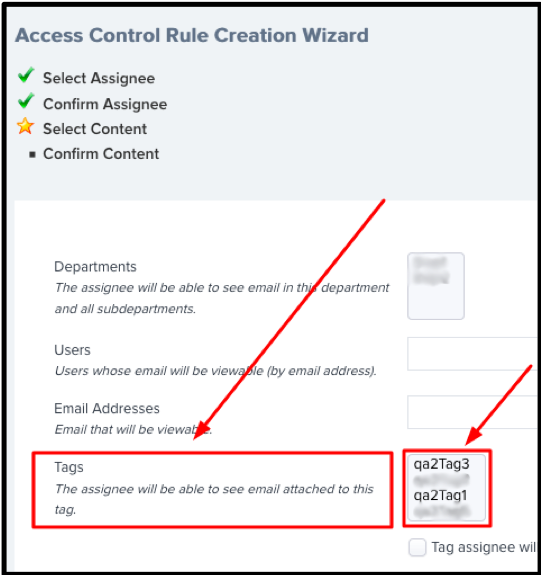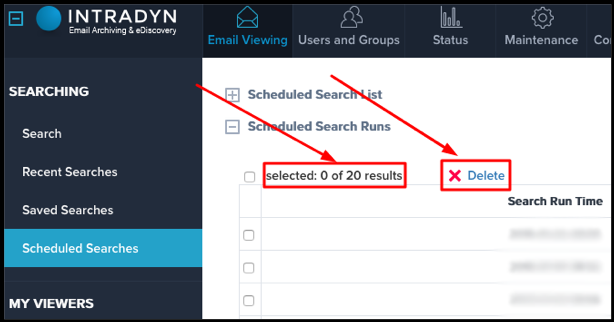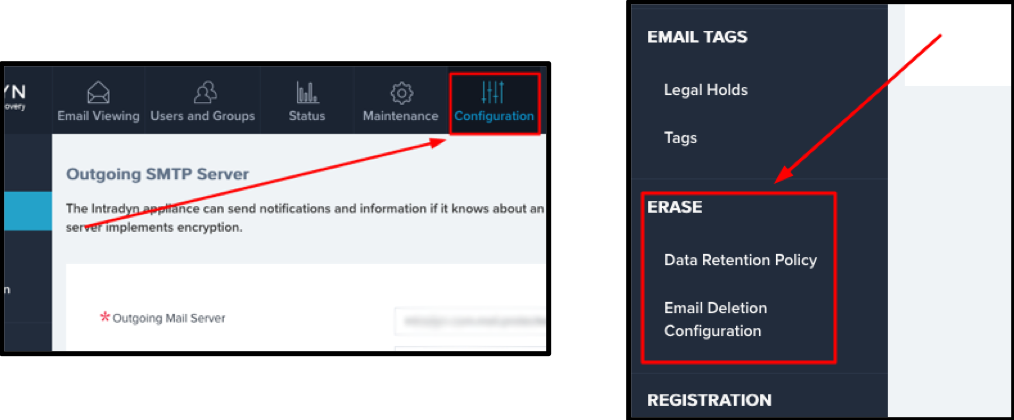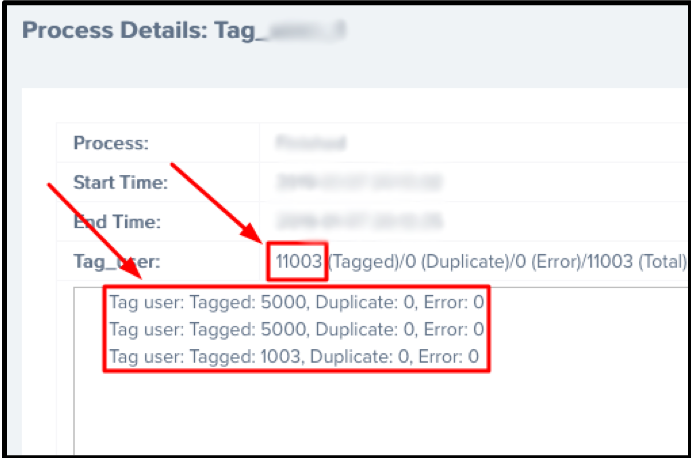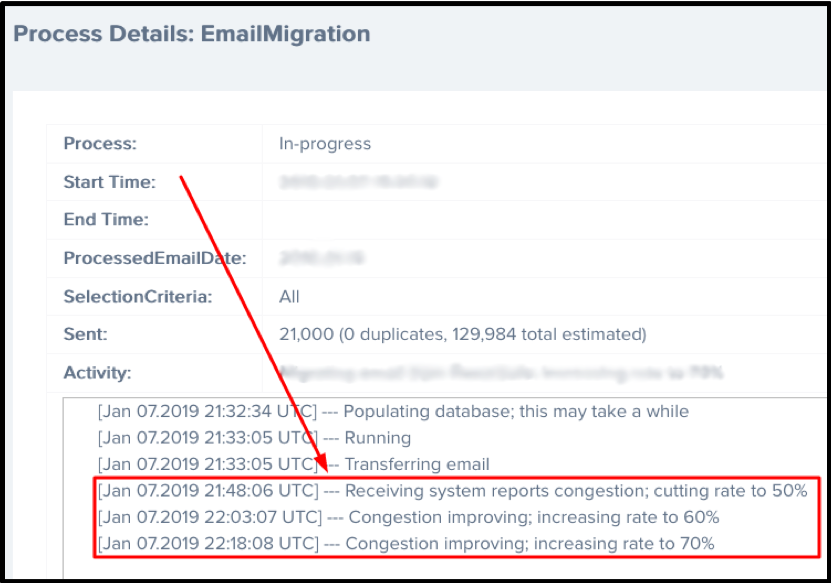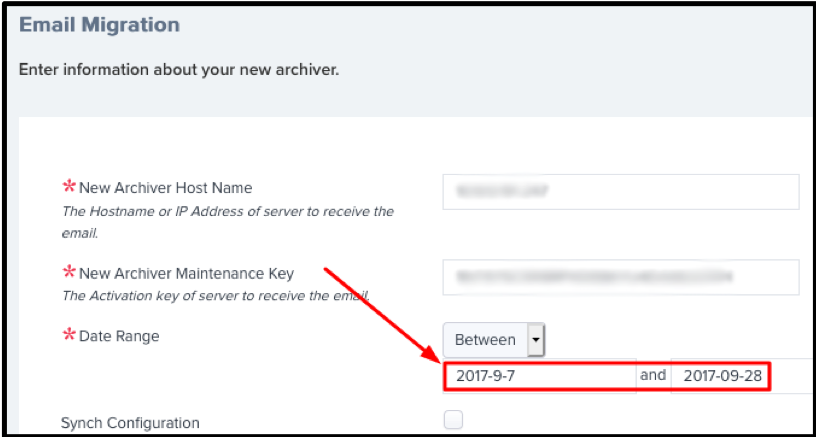Archive Operating System (AOS 6.3) Updates
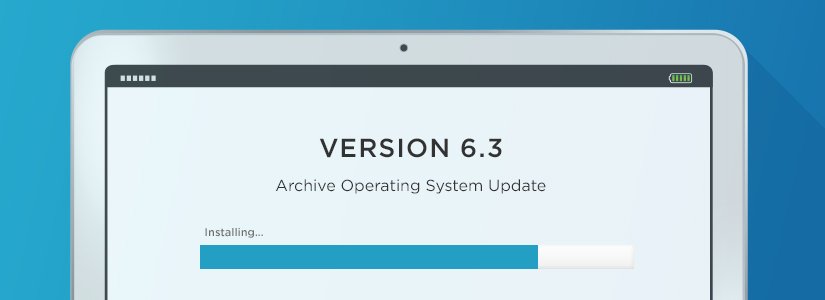
The latest software update to the Intradyn Archive Operating System, AOS 6.3, presents an updated and reorganized platform, which we feel enhances the user experience of our email archiving experience. Several small adjustments have been made to aesthetic aspects of our archiving products, which will provide more efficient workflow and help expedite several of the features found within the archiver.
As always, the ongoing effort to improve the value and scope of our archiving service is driven in large part by input we’ve received from our customers.
New Feature: SSO and Two-Factor Authentication using SAML
- Based directly off of requests from our customers, Intradyn is proud to introduce SAML is a protocol which provides a way to authenticate users to third-party web apps. Intradyn now works with SAML configuration, allowing you to replace the Intradyn authentication system with an external SAML 2.0 Identity Provider. This provider can then perform two-factor authentication (2FA), single sign-on (SSO), and other useful functions.
- Using SAML to ‘reuse’ a single act of authentication (such as logging in with a username and password) multiple times across multiple services can reduce the burden of maintaining account information.
New Feature: Search using Social Security and Federal ID Numbers
- In order to increase the robust nature of our search capabilities, the Intradyn archiving software now offers the ability to search using personal Social Security or Federal Identification numbers. This function allows for your organization to locate emails that specifically mention this type of sensitive data anywhere in the message.
- Within the Search function, click Add Search Term. A menu will appear, allowing the user to add a field to the Search. Select “ssn in email text” or “ssn in subject”.
NOTE: Searches can also be conducted using partial (or incomplete) Social Security and Federal ID numbers. A drop-down menu will allow you to toggle between searching for Any Social Security Number, and Partial Social Security Number.
New Feature: View emails by tag
- Based directly off of feedback we received from our customers, the archiver can now provide the temporary ability to view all emails contained within a specific tag. This function is tailored for use in FOIA requests, allowing your organization to grant temporary viewing access for any and all communications which are specifically tagged.
- Access is provided using the Access Control dialog.
- Under Access Control, click Create Rule. Follow the Access Control Rule Creation Wizard, and select the person(s) which you’d like to assign permission to. Once selected, access can be granted to any of the applicable tags.
Altered: Scheduled Search page
- Within the Scheduled Search page, the results of past searches now appear in batches of 20, beginning with the most recent results and moving backwards.
- Additionally, unwanted or outdated search results can be deleted, preventing your system from becoming bogged down with old, unnecessary data.
Moved: Erase functions under Configuration tab
- The erase capabilities have been moved in an effort to reorganize the layout of the archiving system. In the past, they could be found under the Maintenance tab; they are now located under the Configuration tab.
Enhanced: Large Set Tagging
- The process of tagging large batches of emails has been slightly retooled in order to streamline the functionality of the archiver as a whole. If you are tagging email bunches larger than 5,000 at a time, the process will shift to the background, and a status page will appear to inform you of the progress.
- For large groupings, the tagging process will occur in batches of 5,000 in order to provide an expedited process.
Added: Feedback during Migration
- In order to increase efficiency, the process of migrating emails from system to system has been modified to now allow for a communication path between the two systems. This will allow the receiving machine to provide feedback to the sending machine, informing it of the progress of the migration, and slowing down or speeding up the process accordingly.
- In order for this communication to take place, both the sending and receiving machines need to be updated with AOS 6.3.
Altered: Migration Date entry
- A small intuitive adjustment was made to the scheduled Migration feature, to prevent differences in formatting from causing problems when the process is under way.
NOTE: The date can now be entered and interpreted in a number of different fashions.
Simplified: Data Display on Error messages
- If an error occurs within the email archiving system, the message which will appear has been scaled down, providing a simple list of which will help Intradyn deduce the problem at hand.
We hope the improvements explained above will help make your experience using Intradyn’s email archiving solutions that much easier and seamless. Don’t hesitate to contact one of our email archiving consultants should you have any questions about our latest software update.