The 2022 Guide to Achieving Inbox Zero
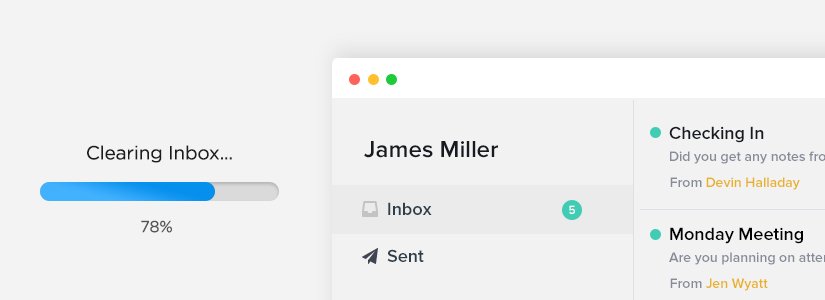
You’re in the middle of writing a very important proposal when suddenly you notice a pop up message from your Outlook or Gmail account saying you have three new emails. Instead of continuing with your work, you decide to check your email to bring your inbox back to zero. You scan each email subject line for importance and then, as best you can, attempt to direct your attention back to your proposal.
Seconds later, you hear the “new email” alert, and your attention is once again shifted off of your work and onto your inbox. And then, while checking your email for the second time in as many minutes, you’re reminded of all the other emails you glanced at earlier, but never responded to. Panic sets in. Your attention is officially gone from your proposal and on to your neglected emails. Productivity goes out the window.
Sound familiar?
If this situation seems to recreate itself time and time again, then all signs are that you suffer from poor email management skills and should embrace what is known as the Inbox Zero approach.
What Is Inbox Zero?
Inbox Zero is an email management philosophy that involves keeping one’s inbox empty (or as close to empty as possible) at all times. The term was first coined by Merlin Mann, a writer, speaker and broadcaster who ran the popular 43 Folders productivity blog in the early 2000s. For a complete understanding of Inbox Zero, check out Mann’s 2007 Google TechTalk, where he first introduced this simple but crazy idea:
Ultimately, Mann emphasizes that the “Zero” in Inbox Zero is less a reference to the actual number of messages in your inbox, and more about how you approach time management.
Why Is Inbox Zero Important?
It isn’t an exaggeration to say that email has overrun our lives. Although it was designed to be fast, convenient and efficient — and still can be, with some discipline — email has become counterproductive for many companies and stressful on an individual basis.
The problem is more serious than you might realize. According to one Adobe survey, workers on average spend more than five hours per day checking their email. Considering that the typical workday is eight hours long, that’s a significant amount of time lost to email.
Research from Superhuman indicates that “incoming messages and overflowing inboxes” are the biggest distraction to remote workers, which raises serious concerns as offices become increasingly distributed. And we’ve all seen the statistic that the average office worker sends or receives 121 emails a day — it turns out that after the 50th email, people start to feel burnt out.
The email apocalypse is here, and developing a strong Inbox Zero strategy could be our best chance for putting an end to it.
Is Inbox Zero Possible in 2022 (& Is It for Everyone)?
Email is a constant in both our personal and professional lives. Even with the rise of social media and messaging apps, email remains the preferred mode of digital communication for many, especially in office settings. Given the seemingly never-ending stream of emails, it’s a very real question as to whether Inbox Zero is realistic — and, if it is, whether it’s really for everyone.
The good news is that yes, Inbox Zero is possible in 2022, and itis for everyone — it’s just a matter of what you’re willing to do to get there. Productivity experts like Mann all agree, Inbox Zero is absolutely feasible, it just requires a disciplined approach. The other key factor is finding a strategy that meets your specific needs; what works for one person won’t necessarily work for another, so each individual’s approach to Inbox Zero should be distinct. The good news is that there are more than enough pre-baked strategies available that you can either mimic or personalize, making a few tweaks here and there.
15 Tips on How to Achieve Inbox Zero
There’s a vast amount of literature available on how to achieve Inbox Zero, so let’s start by bringing it back to basics. In his 2007 Google TechTalk, Mann encouraged audiences to embrace the following four ideas in order to achieve Inbox Zero:
- Email is nothing more than a medium — Look at your email as “a tube” for getting information from one place to another and nothing else. Or, as Mann says, “There is no need for you to live in email; that’s not where the action is.”
- One place for anything — Find a place for your emails when they arrive. Mann believes that, “Once you know where stuff goes, it gets a lot easier to know where to put it.”
- Process to zero — “A lot of people are good about checking email but not very good at doing anything about it,” says Mann. Don’t allow your email to stack up in place and do something with it.
- Convert to actions — Decide what you need to do with each email that comes your way, do it and then move on.
Mann revisited the concept of Inbox Zero in 2020, telling Wired UK that everything we thought we knew about the strategy was wrong — that the “Zero” isn’t a reference to the number of emails in your inbox, but rather “the amount of time any employee’s brain is in his inbox.” Mann also revealed some new insights to help set people straight:
- Accept that almost everything in your life is an inbox — Your “inbox” no longer refers to just your literal inbox — it’s anything that calls for your attention, from your social media accounts and messaging apps to physical mail and phone calls. Rather than try to stay on top of everything, Mann advises that we accept that doing so is an impossible task and instead choose to dedicate our attention to the things that really matter.
- Whatever you do, don’t delete everything — When you’re overwhelmed by an onslaught of emails, it can be tempting to select all, hit “delete” and start with a clean slate. For those who aren’t required to closely monitor their inbox throughout the day, Mann recommends checking your emails at set times each day to make things feel more manageable — for example, once in the morning, again at lunch and, finally, just before you log off for the day.
- Allow yourself to switch off — The vast majority of people working today feel tethered to their email, especially now that our inboxes live on our phones and remote work has become more commonplace. As challenging as it might seem, it’s important to periodically step away from it all in order to stay sane.”When you come back, you might say ‘Oh my god, there’s so much of this,’” says Mann. “But then you realize, I didn’t even see this email and somehow the world kept spinning. I’m not saying you should do that every day. But I’m saying remember that feeling.”
- Do unto others as you would have them do unto you — If you consciously avoid bombarding people with emails, they’ll be more likely to do the same.“Everybody is overwhelmed,” says Mann. “A lot of people are just punting things to the next person and cc’ing and bcc’ing or calling and generating this volume of stuff. […] We want to blame the system and the teams and the culture, understandably, for how we got here. But we also have to take responsibility for what we do ourselves.”
In addition to Mann’s advice, other ways to help you reach Inbox Zero (or, at the very least, eliminate distractions) include:
- Deleting where appropriate — While it’s generally inadvisable to delete emails wholesale, if an email does not require any follow up action and does not include any information you may need to refer back to, it’s probably safe to delete.
- Unsubscribing to marketing emails — Prevent your inbox from becoming cluttered by reducing the number of marketing emails and email-based newsletters you receive on a daily basis.
- Turning off email notifications — Turning off email notifications can be a great way to reduce the noise and, when combined with a set schedule for checking email, can help you achieve Inbox Zero. With that said, this particular tip might not work for those in roles where they’re expected to closely monitor their inbox.
- Considering whether you’re the intended audience — Before responding to an email, it’s helpful to consider whether you’re the best person to respond to the ask, or whether it could be just as effectively delegated to another member of your team. This can help reduce your email volume and workload. Just be mindful not to offload too much work to colleagues — keep in mind Mann’s “do unto others” rule.
- Setting up mail filters — If you have to leave email notifications on, consider filtering your emails based on subject line, sender and so on so that only important emails that actually require your attention hit your inbox.
- Trying the OHIO method — Short for “Only Handle It Once,” the OHIO method operates on the premise that if you have enough time to open an email, you have enough time to reply to it, too. By replying to the email and resolving to only handle it once, you can work through your inbox at a more rapid rate without sacrificing productivity.
- Trying the whitelisting method — Reduce your volume of incoming emails by proactively screening for non-work-related emails. Known as “whitelisting,”Doug Aamoth explains how to follow this simple, yet effective approach:
“The basic rule setup is as follows. Along with your Outline ‘All’ folder (or Gmail’s built-in ‘All Mail’), make a rule/filter that deletes every message that comes in except for messages from your company’s domain and any other domains or email addresses from which you want to receive mail. In Gmail, don’t have the filter delete the messages; instead, select ‘Skip the Inbox (Archive It).’ Once that’s set, you’ll get work mail in your inbox but nothing else.”
Inbox Zero for Gmail Users
If Gmail is your email service of choice, there are a few features at your disposal that will help you cull your inbox at a faster rate. Popular Science offer these four tips to help you achieve Inbox Zero when using Gmail:
- Prioritize your emails — Configure your inbox with category tabs — such as Primary, Social, Promotions and so on — so Gmail knows where to send emails in the future.
- Filter your emails — Gmail allows you to filter emails according to sender, subject, file size and various other criteria. You can also use this feature to automatically archive emails you’ve deemed unimportant, but worth hanging on to.
- Take advantage of the star system >— “Starring” emails helps you rank their importance, which can help you remember to review them later. You can use Gmail’s starring feature on emails in your inbox, as well as archived emails.
- Say goodbye and unsubscribe — Gmail makes it easy to unsubscribe from unwanted and annoying emails using its built-in unsubscribe feature.
Inbox Zero for Outlook Users
Are you an Outlook user looking to achieve Inbox Zero? If so, you’re in luck: Microsoft offers a seven-step guide for “living outside the box”:
- Go beyond deletion — Deleting unwanted and unnecessary emails is a good first step, but you can take things even further by reporting spam emails, unsubscribing from promotions and setting up custom spam filters.
- Separate the personal from the professional — Your work email should be reserved for exactly that — work. Avoid having casual conversations with family and friends using your work email address unless for emergency contact purposes.
- Kick contact groups to the curb — If you belong to various and sundry distribution lists, despite rarely working on them, there’s no time like the present to politely bow out. Doing so will significantly reduce the number of emails, direct messages and meeting notifications you receive.
- Ask yourself, “Does this need to be an email?” — We’ve all heard the saying, “This meeting could have been an email.” In some instances, the inverse may be true. If you have a question or need to discuss something with a colleague who’s just a few desks away, it’s better to do so face-to-face than over email.
- Apply the three Ds — Once you’ve eliminated clutter from your inbox, all remaining emails should fall in one of three buckets: Do it, delegate it or delay it. “Do it” emails are those that need to be addressed ASAP; “delegate it” emails are those pertaining to requests that can be handled by someone else; and “delay it” emails are those that do not require immediate closure.
- Create email templates — Not all emails require custom responses; sometimes a quick acknowledgement will do. For these emails, you may find that having a few ready-to-go templated responses on hand can help keep your inbox count low and help you stay productive.
- Make checking emails part of your schedule — Similar to Mann’s advice, Microsoft recommends checking your email at specific times each day — but, as we all know, it can sometimes be challenging to make eventhat work. To make life easier, consider adding dedicated email-checking blocks to schedule to ensure that your time is protected.
The Secret to Inbox Zero: Time Management
At the end of the day, email management is about improving your time management skills. After all, the time it takes you to do something is what’s most important from a business productivity standpoint. The tips and strategies shown above are not only designed to help you achieve Inbox Zero, but also to eliminate unnecessary distractions, help you maintain focus and enable you to regain control over your workday.
Intradyn is an information archiving company that specializes in providing email and social media archiving solutions to organizations all around the world. If you’re in need of an archiving solution to help you achieve Inbox Zero, contact us today.

