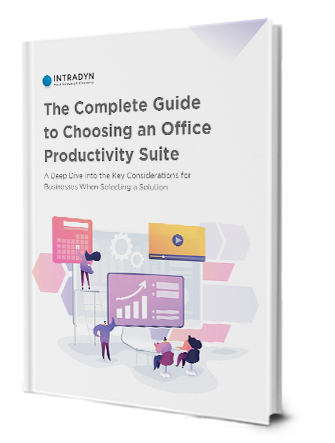Google Workspace (G Suite) vs. Gmail

When people think of “Google” and “email,” Gmail — the search engine’s free email service — typically comes to mind. But did you know that there’s more than one version of Gmail available, or that Google offers an entire workplace productivity suite that includes business email?
In this blog post, we’ll take a closer look at Google Workspace (formerly G Suite) vs. Gmail — what they are, what they’re used for and key differences between the two.
What is Gmail?
Gmail is Google’s free, web-based email hosting service. Launched in 2004 as an invitation-only service and made publicly available in 2009, Gmail now boasts over 1.5 billion users, with some estimates placing it closer to 1.8 billion. By signing up for a Gmail account, you get access to 15 GB of free cloud storage across Google Drive, Gmail and Google Photos.
What Is a Google Account?
A Gmail account also doubles as a Google Account, which allows you access to Google’s online services. All you need is a username and password, and you will have access to Google Docs, Sheets, Slides, Calendar, Google Meets video conferencing platform, and more. A Google Account also allows you to easily sign in to YouTube.
What is Google Workspace?
Google Workspace is an online productivity and collaboration application suite. The earliest iteration of Google Workspace, Google Apps for Your Domain, was launched in 2006 and later rebranded as G Suite in 2016. On October 6, 2020, Google officially announced that it would be rebranding its popular business apps toolset once again, as well as adding a new, deeply integrated user experience — and so, Google Workspace was born.
Google Workspace is home to a wide variety of productivity apps, including Hangouts, Calendar, Drive, Docs, Forms and more. For the purposes of this article, it’s worth noting that Google Workspace also includes Gmail — however, this version of Gmail is very different from the one we typically think of.
According to Google, “Google Workspace’s Gmail features include custom business email @yourcompany, unlimited group email addresses, 99.9% guaranteed uptime, twice the storage of free Gmail, zero ads, 24/7 phone and email support, Google Workspace Sync for Microsoft Outlook, and more.” Google Workspace allows for up to 30 email aliases per user. As part of the official Google Workspace rollout, Gmail will now integrate with Chat, Meet and Rooms in an effort to create a unified communication platform to compete with Microsoft and Slack.
Google Workspace is a paid service, starting at $6 per user, per month for Business Starter; to see the different pricing tiers and a snapshot of what’s included in each, please refer to the chart below.
Google Workspace (G Suite) vs. Gmail: Key Differences
There are a few key differences that set Google Workspace and Gmail apart:
- Gmail is free to use, whereas Google Workspace is a chargeable service; Google Workspace plans range from $6–$18 per user, per month.
- Gmail users have full administrative control over their email and Google Account login credentials. Google Workspace grants you administrative control — including the ability to create, edit and delete accounts — over all Gmail addresses created using Google Workspace.
- With the free version of Gmail, users are required to use the @gmail.com extension. With Google Workspace, users can create their own domain name.
- Gmail users have access to up to 15 GB of cloud storage. Depending on which pricing plan you choose, Google Workspace users get access to anywhere from 30 GB of storage to unlimited storage.
- Both Gmail and Google Workspace grant users access to additional productivity apps, however, which apps you get depends on which service you choose. With a free Gmail account, you get access to basic apps and services, including Google Drive, Docs, Sheets and Slides. With Google Workspace, you get access to all of the same apps as Gmail, as well as Google Meet, Calendar, Chat, Keep Sites, Forms and Current. Google Workspace also comes with a far more expansive feature set, with smart search capabilities, in-depth security controls and more.
- Both Gmail and Google Workspace users can share documents and other materials, though it takes more effort to do so with a free Gmail account. Google Workspace administrative users have ownership over any documents created by individual user accounts.
- Gmail users in need of assistance can refer to the service’s built-in knowledge base or Google’s Gmail Help forum. Google Workspace users have access to 24/7 phone and email support.
Should You Use Gmail or Google Workspace?
The answer to that question depends entirely on your use case. Gmail was designed explicitly for personal use. Although it’s certainly one of the best free email services on the market today with a wide range of additional features, it lacks many of the capabilities that would make it appropriate for business use.
Google Workspace, on the other hand, was developed with enterprises in mind. Google Workspace provides businesses with custom domains for email address, group email addresses, a full suite of workplace productivity and collaboration apps, 24/7 support, enterprise-level resource ownership and administrative controls.
These last two items are especially important from a business perspective: Any time an employee leaves a company, their access to company files and data must be immediately rescinded in order to prevent them from potentially sharing sensitive information. Google Workplace makes it easy to do so by granting administrative users the ability to change individual account credentials, essentially locking former employees out of their company-provided Google Accounts.
Google Workspace (G Suite) vs. Gmail at a Glance
Google Workspace |
Gmail |
|
Price |
|
|
Apps |
|
|
Additional Features
|
|
|
Storage
|
|
|
Security & Management
|
|
|
Support
|
|
FAQs
Q: Why does my Gmail say Google Workspace?
A: Google updated its online branding from G Suite to Google Workspace, hence the change. Gmail is free to use, whereas Google Workspace is a chargeable service.
Q: How much is Google Workspace email?
A: Google Workspace pricing varies depending on the level, but a custom and secure business email is included in each plan. Pricing is $6/user/month for Business Starter, $12/user/month for Business Standard, $18/user/month for Business Plus and pricing available upon request for Enterprise.
Q: How does Google Workspace email work?
A: Since Google Workspace was developed with enterprises in mind, users can receive custom domains for email addresses and group email addresses — in addition to a full suite of apps, support and other controls. Google Workspace grants you administrative control — including the ability to create, edit and delete accounts — over all Gmail addresses created using Google Workspace.
Q: What is the difference between G Suite and Google Workspace?
A: The short answer — nothing! The earliest iteration of Google Workspace, Google Apps for Your Domain, was launched in 2006 and later rebranded as G Suite in 2016. In October 2020, Google announced that it would be rebranding its popular business apps toolset once again to Google Workspace.
Q: What are Google Workspace tiers?
A: Google Workspace has four tiers — Business Starter, Business Standard, Business Plus and Enterprise. They range in price and features, which means users can select the plan that works best for their business goals and budget. The first three plans can be purchased for a maximum of 300 users; there is no user limit for the Enterprise plan.
Make the Most of You
Although both Gmail and Google Workplace offer some form of archiving capability, they can’t compare to the services of a dedicated archiving solution.
Intradyn archives emails in real time and stores them in a secure, scalable cloud infrastructure, so you can save on storage, ensure regulatory compliance and be prepared in the event of an eDiscovery request or future litigation. Whether you use Gmail, Google Workspace or any other email service, you can count on Intradyn to handle all of your business’ archiving needs.
Want to evaluate your options first? Put Intradyn to the test with our free eBook — How to Choose the Best Email Archiving Solution — or talk to one of our specialists today.