How to Setup Static IP?
To setup or change IP information you will need to connect to the command line tool.
The command line access can be gained by physically attaching a keyboard and monitor to the server or remotely connecting to the server using an application such as putty that allows remote ssh connections.
STEP 1
In the console, log in as administrator (user name and password is in the initial email you received)
STEP 2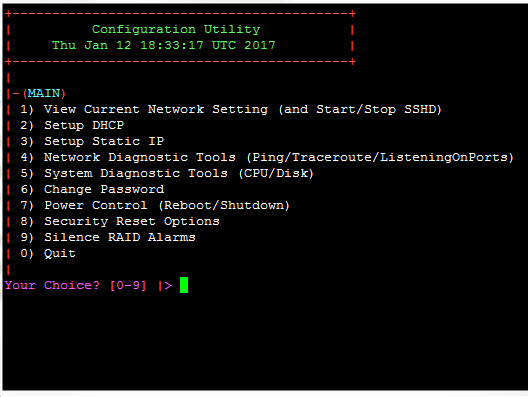
You will see this scree once you logged in.
STEP 3
- Choose Option 3, Set up Static IP.
- Next, if you plugged the ethernet cable into port 0, choose 1 (eth0).
- At the prompt, type in the following information:
- IP address assigned to the server
- The prevailing netmask, such as 255.255.0.0
- Default gateway for this subnet; the first few octets should be the same as for the Intradyn ’s IP address
- Fully-qualified domain name (FQDN) of Intradyn Archiving Appliance.
- IP address of a DNS server (i.e., Nameserver)
- Type y to confirm your changes.
- Finally, choose option 1 to review all the network settings.
