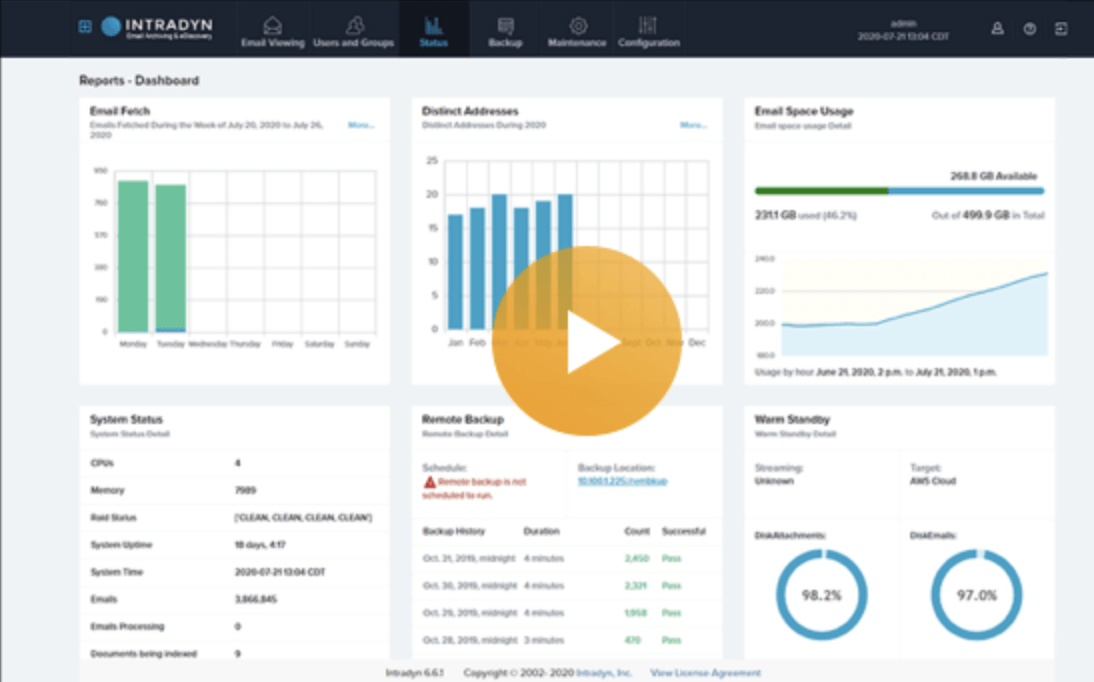Common Email Archiving Mistakes and How to Avoid Them

Email has become one of the most widely used communication tools worldwide. It is essential in facilitating operations, sharing information, and maintaining connections. As businesses grow, so does the volume of email data they generate. The compilation of data requires effective email archiving solutions to ensure emails are stored safely, easily retrievable, and compliant with regulatory standards.
But with so many archiving options out there, it’s easy to make mistakes. Improper email archiving can lead to various issues, including compliance violations, security risks, and operational inefficiencies. By understanding these challenges, you can enhance your email archiving practices, safeguard sensitive data, and stay ahead of potential risks.
Key Benefits of Email Archiving
Email archiving is fundamental for storing vast amounts of data for long-term preservation. This practice is essential for businesses because it not only helps in organizing email communications but also aids in retrieving information when necessary.
There are numerous advantages to email archiving, including:
1. Compliance: Many industries including finance, healthcare, and legal, have strict regulations regarding data retention and privacy. Email archiving ensures that businesses comply with these rules, protecting them from legal action and penalties.
2. Data Retrieval: The ability to retrieve important emails quickly is essential for operations. In cases of disputes, audits, or customer service, having a well-organized archive can save time and reduce costs.
3. Security: Archived emails can be encrypted and stored securely, preventing data breaches and unauthorized access.
4. Disaster Recovery: In the event of data loss or system failure, archived emails serve as a backup, ensuring critical information isn’t lost permanently.
Common Email Archiving Mistakes and How to Avoid Them
1. Underestimating Storage Needs or Failing to Consider Scalability
What Happens: A common mistake businesses make with email archiving is underestimating storage needs as email volume grows. As email volume increases with your company’s growth, the amount of data you need to store will inevitably rise. Without proper planning, your system may run out of space, making it difficult to access older emails when needed.
Consequences: When storage needs aren’t adequately addressed, businesses may experience slow performance, incomplete archives, and difficulty retrieving vital information. This may also lead to increased costs as companies are forced to upgrade their systems to handle the excess data.
How to Avoid It: Choosing a scalable email archiving solution is crucial to avoid storage issues in the future. Ensure that the system you choose allows for easy expansion as your email volume increases. By selecting a solution that grows with your business, you can ensure long-term data storage without compromising performance.
2. Enabling Journaling Incorrectly
What Happens: Email journaling is the process of recording all email communications in real-time. This is vital for compliance with regulations including HIPAA or FINRA, which require businesses to keep an accurate record of all communications. Failing to configure journaling properly can result in incomplete or missing archives.
Consequences: Incorrectly enabling journaling puts businesses at risk of losing important emails, potentially leading to legal and compliance problems. Missing data can also obstruct investigations and audits, making it challenging to provide necessary information when required.
How to Avoid It: Ensure that journaling is configured correctly across all email servers. This means capturing all inbound and outbound messages, including internal emails, attachments, and metadata. Double-check your email archiving software to ensure journaling is turned on by default and that the system captures all relevant communications
3. Ignoring Metadata and Advanced Search Capabilities
What Happens: Metadata includes information like the sender, recipient, subject line, timestamp, and more. Many businesses focus solely on archiving the content of emails but neglecting the metadata associated with those emails can cause long-term problems. Without this data, it can become significantly more difficult to retrieve specific emails later on.
Consequences: The lack of metadata can result in inefficiencies and longer search times for emails. In legal matters or audits, it may be required to provide metadata to verify the validity and authenticity of communications. Without it, your archive may be considered incomplete.
How to Avoid It: When selecting an email archiving solution, make sure it includes advanced search functionality and indexes metadata for easy retrieval. Using a system with sophisticated search capabilities ensures that you can find the right emails quickly, even if you only know partial information, such as the sender’s name or a specific date.
4. Failing to Implement Proper Data Retention Policies
What Happens: Businesses often make the mistake of keeping all emails forever. This leads to unnecessary storage expenses and hinders the management of the increasing volume of archived data. Without a proper data retention policy, emails may remain in the archive long after they’re no longer needed.
Consequences: Excessive data storage can increase costs and complicate compliance. Additionally, storing outdated emails may also expose businesses to unnecessary risks if they’re ever compromised in a data breach.
How to Avoid It: Implement a clear data retention policy that specifies how long emails should be stored and when they should be deleted. Automated retention policies can help businesses stay compliant while minimizing storage costs. For instance, emails could be archived for 7 years in compliance with specific regulations, after which they should be automatically deleted or securely disposed of.
5. Not Considering Security and Encryption
What Happens: Many businesses overlook email archive security. Without proper encryption, archived emails are vulnerable to cyberattacks, data breaches, or unauthorized access. As email archives often contain sensitive information, it’s crucial to secure them from external threats.
Consequences: A breach of your email archive could lead to significant legal, financial, and reputational damage. Sensitive information like personal data, financial records, or confidential business communications can be exposed.
How to Avoid: Ensure that your email archiving system uses encryption to protect archived data both in transit and at rest. Look for solutions that offer built-in encryption and secure access controls to protect the data from unauthorized parties. Regularly review and update security protocols to stay ahead of emerging threats.
6. Not Regularly Testing the Archiving System
What Happens: Once email archiving systems are implemented, businesses frequently assume that they will operate seamlessly without the need for ongoing monitoring and maintenance.
Consequences: Failing to conduct regular system tests can result in unresolved issues that may only surface during critical situations. Without regular testing, businesses may find themselves unable to retrieve archived emails during a legal or compliance audit. This can result in costly delays and legal complications.
How to Avoid It: Regularly test your email archiving system to ensure it is functioning as expected. This includes verifying that emails are being archived correctly, that data can be retrieved easily, and that the system is secure. Regular system audits and checks help identify potential issues before they become major problems.
Best Practices for Successful Email Archiving
- Choosing the Right Archiving Solution: Select an email archiving solution that offers scalability, security, and ease of use. It’s vital to select a solution that can grow with your business, ensuring that you can accommodate increasing email volumes over time. Ensure it supports both cloud and on-premises options based on your business’s infrastructure and compliance requirements
- Centralized Email Archiving: A centralized system ensures that all emails are stored in one place, making management and retrieval simpler and more efficient. By consolidating all your archived emails in a single system, you can also eliminate inconsistencies and avoid the complications that come with decentralized storage.
- Employee Training: Train your employees to understand the importance of email archiving and the proper protocols to follow. Providing clear guidelines and conducting regular training sessions reduces the risk of mistakes that could lead to data loss or non-compliance.
- Regular Maintenance: Ensure the system is regularly updated with patches, upgrades, and new security features to keep your email archive secure. Regular maintenance is critical to addressing potential vulnerabilities and ensuring the long-term reliability of your archiving solution as well as preventing issues before they affect business operations
The Bottom Line
Email archiving is a critical component of data management for businesses. Moreover, avoiding common mistakes is key to maintaining a secure, compliant, and efficient archiving system. By planning for scalability, enabling journaling correctly, indexing metadata, and regularly testing your system, you can avoid setbacks that hinder business operations. As data protection and compliance continue to evolve, email archiving will play an increasingly crucial role in maintaining the security and integrity of business communications.
Start evaluating your email archiving system today to ensure it’s equipped to meet both current and future needs, providing secure, accessible, and compliant email data for years to come.