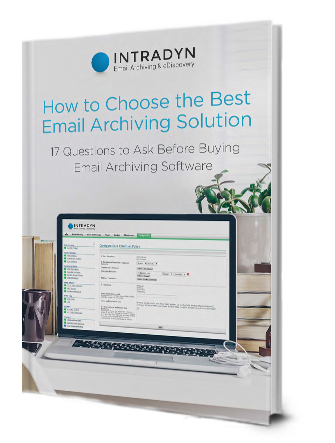Your Guide to Data Archiving

It’s no secret that businesses and organizations amass large amounts of data.
Product information, marketing stats, analytics, supply chain logistics, consumer data, business intelligence, text messages, internal documentation, emails, social media posts — the list goes on. But how secure is that information? And does it comply with all necessary industry regulations?
One of the best solutions for any business or organization is a comprehensive archiving platform. In this guide, we’ll discuss the benefits of archiving data, online versus offline data storage and what to look for in the right solution.
What Is Data Archiving?
Essentially, data archiving is the practice by which businesses and organizations store digital communications data. The types of communications archived typically include both incoming and outgoing emails (including attachments), text messages, social media messages and messages sent and received via instant messaging apps (such as WhatsApp or WeChat).
With the sheer amount of messages companies send and receive each day, it’s important that a data archiving solution offers sufficient long-term storage. That’s why most are cloud-based — to take advantage of unlimited storage space, and reduce the amount of data that users need to store locally. Data that’s stored on the cloud is also typically more secure than data at rest on an internet-connected, internal hard drive.
Some other reasons why companies and organizations should consider implementing a data archiving solution include:
- To maintain accurate financial records
- To follow local, state and federal laws
- To comply with industry regulations
Bottom line, data archiving is an important part of best practices for records and data management, regardless of industry.
What Is the Difference Between Data Backup vs. Archiving?
A backup is a copy of the data created, which typically contains important information that’s needed for quick recovery in the event of a disaster or data loss.
With data archiving, information that a business or organization does not need to maintain operations is retained in storage for a certain period of time.
Benefits of Data Archiving
There are many advantages of archiving your data, and implementing an archiving solution is one of the best ways to achieve these results. Some of the associated benefits are:
Increased capacity
Imagine you’ve just sold your house and moved into a smaller apartment. Before the move, you donated or sold all of the things you knew you wouldn’t need at your new place — however, after unpacking all of your boxes, you realize your new space still feels too crowded to live in comfortably. So to unclutter even further, you move everything you know you don’t use on a regular basis, but want to keep just in case you might need it at a later time, into a rented storage unit.
Even though those things are no longer in your home directly, you have ready access to them if the need ever arises. And on the bright side, your apartment is much easier to live in.
Data archiving works in much the same way. By storing the data you don’t use for day-to-day operations off-site, you’ll free up storage space on your internal servers and drives. The extra space that this creates can lead to benefits such as improved processing ability and speed, the ability for your teams to work more quickly and increased capacity for saving mission-critical information locally.
Improved ability to meet compliance requirements
The most common reason why companies and organizations retain data is to stay compliant with industry regulations. These laws determine retention policies by dictating how long and the manner in which organizations must legally hold onto certain records, with required time frames and storage standards varying across industries. For companies or organizations that operate in highly regulated sectors — such as healthcare, finance or education — more stringent archiving requirements typically apply.
Remaining compliant with retention regulations is crucial. If a company does not fully meet data archiving requirements, it can face harsh penalties and fines.
Enhanced productivity
When all company information is archived and readily available, productivity improves in different ways. For example, companies generate an enormous amount of intellectual property every year, and if employees can easily access well-archived older information they can often use it to improve or guide their current work. This enables teams to work more efficiently instead of re-inventing the wheel with each project.
As mentioned previously, companies can free up space on their on-premises computing systems by taking advantage of off-site archiving solutions. Offloading excess data leads to speedier processing, faster loading times and optimal software performance. These enhancements make it possible for employees to complete tasks with fewer roadblocks, representing significant time savings in the long-run.
Reduced costs
To store data locally, organizations typically need to spend extra money on backup solutions and extra hardware to support the continuous production of files. These costs can add up over time, making external archiving services a more cost-effective solution.
One way archiving can reduce costs immediately is by freeing up storage space by using efficient deduplication and storage features. In addition, archiving can reduce the workload of dedicated IT employees and eliminate time spent searching for certain types of data.
Another, more unexpected, type of savings that cloud-based storage provides is in building costs. As the amount of data a company creates (and needs to store) inevitably increases, room in the physical data center will eventually run out. It’s at this point that the company will need to either expand their data centers or rent space somewhere else, and both options can be costly.
Easier backup processes and prevention of data loss
Though necessary, performing full data backups can be time consuming. What’s more, when performed locally, the process puts added strain on a company’s network and results in a copy that also needs to be housed somewhere in their systems.
Archiving solutions act as both a backup and recovery service, providing safety and security for valuable data. This means that even when companies experience catastrophic events such as a system failure or cyber attack, stored data will remain protected.
Increased security
Speaking of cyber attacks and data breaches, these events are an unfortunate reality, which means companies need the utmost protection when it comes to their data. Archiving with the right solution is one of the best steps organizations can take toward protecting their most important information. This is because data is stored away from a company’s main servers, meaning that even if their systems are breached, it will be impossible for attackers to access any archived information.
Online vs. Offline Data Storage
Online storage means you have the ability to access your information at any time, but the disadvantage is the data is still consuming bandwidth, which can slow down your network and eat into your storage capacity.
Offline storage, which can be less convenient to access but acts as an important backup, is ideal for data that is not used regularly. This can include CDs, DVDs, hard drives and USB drives.
Considerations for a Data Archiving Strategy
The first step in implementing a data archiving strategy is to review and sort through your data and determine what information will be archived.
You also need to ensure your strategy aligns with any compliance regulations in your industry. A few common examples include:
- HIPAA — This legislation addresses the issue of maintaining privacy in regard to someone’s private medical information.
- General Data Protection Regulation (GDPR) — This is a European Union (EU) regulation designed to protect the personal data of citizens of the EU and the greater European Economic Area and to enable citizens to exert more control over how their data is used.
In addition to industry regulations, there are also public record laws about text messages and freedom of information requests that may require a response from your organization.
When it comes to industry compliance regulations, it’s important for businesses and organizations to consult with their legal department.
It’s also vital to develop an overarching archiving policy, which should include a retention schedule for each data category.
What to Look For in a Data Archiving Solution
Businesses and organizations that are serious about data archiving should consider an all-in-one data archiving solution. These archiving solutions are especially useful for electronic communications and files because they can automatically capture data and securely store it within a centralized repository. Certain archiving solutions even enable you to define custom records retention schedules and automate the retention process, saving you and your employees time and effort.
When evaluating potential archiving solutions, these are some key features to look for:
- Real-time data capture. Once it’s obtained, real-time data is immediately accessible. This makes it easier to work more efficiently, enabling in-the-moment decision making.
- Extensive search functionalities. With advanced search features, you can find what you’re looking for more quickly.
- eDiscovery tools. In the event of litigation, eDiscovery tools make it possible to track down the central records or correspondences that will be used as evidence.
- Guaranteed compliance with industry regulations. Verify that the solution adheres to applicable guidelines for GDPR, HIPAA, FINRA, SEC 17a-4, FERPA, GLBA, FOIA, FRCP, SOX and more.
- User-friendly interface. Make sure the solution you choose isn’t overly complicated or confusing to navigate. Your archiving software should make your job easier, not more frustrating.
- Multi-platform archiving. Ensure that you can store data from all sources, including email, social media, text or SMS, instant messaging and more.
- Excellent customer support. As much as you want your chosen archiving solution to always run smoothly, hiccups will inevitably occur. During these times, responsive and helpful customer support can make all the difference.
- Flexible scalability. Your company is not a static entity, it grows and changes over time. That’s why you need an adaptable archiving solution that can support your ever-changing needs.