Archiving Operating System (AOS 7.2.2) Updates
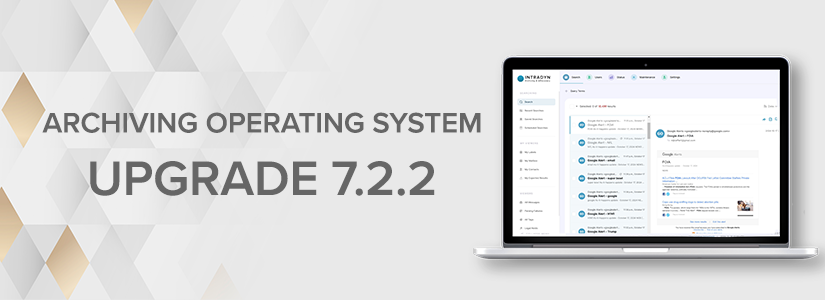
The latest release of the Intradyn Archiving Operating System delivers key performance enhancements, bug fixes, and feature refinements across multiple modules. Updates include improved handling of recurring scheduling patterns, stricter message ID processing for search accuracy, enriched email source annotations, and refined UI behaviors. These changes are part of our ongoing efforts to optimize system reliability, streamline workflows, and enhance data clarity for administrators and compliance teams.
Core System & Scheduling
Fixed recurring job scheduling: Resolved an issue that caused jobs (e.g., data-aging) to fail when set to run on specific recurring day-of-month patterns such as “the 3rd Thursday of each month.”
Data Handling & Searchability
Improved Message ID storage:
- Message IDs are now trimmed before being stored to improve search consistency and eliminate unnecessary metadata.
- Example:
<43E719BD-3417-406E-9B04-08A3CD92EEA1@intradyn.com>is stored cleanly without trailing domain metadata.
Email source labeling:
- Type annotations have been added to distinguish between Fetcher and SMTP sources.
- Messages ingested from YouTube, Facebook, Twitter, and Instagram are now correctly categorized under “Social Media.”
Email Viewing Enhancements
- Resolved an issue where the “Open Here” action displayed disabled or non-functional options.
- Fixed a bug where scrolling through large email lists could cause the list to disappear unexpectedly.
- Inline image rendering is now supported in plain-text emails, ensuring better content visibility regardless of email format.
Export / Import
Label-based export fix: Resolved an issue that prevented exporting emails from labels composed solely of numeric characters.
Conversations & PDF Rendering
Fixed rendering of emojis in PDF outputs generated from conversation threads to ensure accurate visual representation.
UI & Usability Improvements
Fixed UI inconsistencies:
- Corrected mismatched avatar initials between the print and view interfaces.
- Fixed an issue where incorrect menu items were highlighted on certain pages.
Content updates:
- Added two previously missing help pages:
- Domain Settings
- OAuth Configuration
Spelling corrections: Addressed several minor spelling issues throughout the interface for improved polish.
We’d Love Your Feedback
As always, your feedback helps us improve. If you have any questions about the update—or want to see something in a future release—reach out to our support team (support@intradyn.com) or drop us a note (sales@intradyn.com)
Thanks for trusting Intradyn to protect and organize your critical communication data!

