Archiving Operating System (AOS 7.2.1) Updates
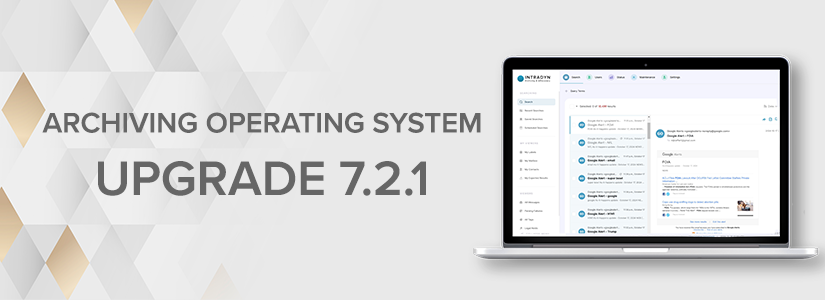
We’re thrilled to announce a new update to the Intradyn Archiver, packed with fresh features, powerful enhancements, and critical bug fixes designed to make your experience even smoother and more secure.
Whether you’re managing compliance, digging through email history, or fine-tuning your archiving setup, this release brings improvements that help you do it faster, safer, and with more control.
Smarter, More Secure Access with Entra ID OAuth
Security is always top of mind—and now you can configure OAuth authentication using Entra ID (formerly Azure AD). This allows for a more secure and streamlined user login experience. It’s easy to set up from your Users → OAuth page.
Tighter Control with Accepted Delivery Mailboxes
Need more control over where SMTP emails land? You can now define “accepted delivery mailboxes” to limit which email addresses are allowed to receive messages via SMTP. This helps tighten security and also lets you segment incoming mail sources for better tracking. You’ll find this setting under Settings → SMTP Server.
Improved Gmail Crawler Reliability
The Google Workspace Crawler just got smarter:
- It now automatically restarts on failure.
- It resumes syncing from the last known point.
- It tracks email download failures, retrying up to three times before marking them as permanently failed.
Enhancements You’ll Appreciate
We’ve made several behind-the-scenes improvements that deliver real value:
- Boosted Security Score
Our development team made significant security enhancements that resulted in a substantial increase to our Acunetix Security Score, giving you greater confidence in the integrity of your data. - Simplified Domain Configuration
The hostname setting has been moved from the Outgoing SMTP page to a new, dedicated page under Settings → Domain Name, making configuration more intuitive. - Visibility Into “Unshreddable Emails”
Ever wondered what happens to emails that fail completely during import? We’ve added a new section under Search → Unshreddable Email that lists any corrupt or unreadable email files. This helps you identify more severe data issues—ones that can’t even be parsed as emails.
Bug Fixes That Make a Difference
This release also includes important fixes that improve reliability and accuracy across the board:
- Migration Improvements
We’ve added data integrity checks to the version 6 to 7 migration process. If any anomalies are detected, you’ll now see alerts directly on the System Status page. - Folder Search Fixed
Issues with viewing multiple folders under Search → My Mailbox have been resolved, and folder names now display properly (no more funky characters or unreadable formats). - PST Export Stability
Certain email export failures have been fixed, making your PST exports more reliable. - Cleaner Email Display
A bug causing “Undisclosed Address” to appear when an email address ended in a comma has been resolved. - Migration Fixes
Barracuda migrations now run more reliably. - LDAP Fix
LDAP Group filtering has been fixed for specific configurations. - RAID Log Rotation
We’ve implemented log rotation for the MegaCLI RAID log, so it no longer eats up unnecessary disk space. - User Interface Touch-Ups
You’ll notice small but thoughtful updates to colors and icons, bringing a cleaner and more consistent look throughout the Archiver.
We’d Love Your Feedback
As always, your feedback helps us improve. If you have any questions about the update—or want to see something in a future release—reach out to our support team (support@intradyn.com) or drop us a note (sales@intradyn.com)
Thanks for trusting Intradyn to protect and organize your critical communication data!

